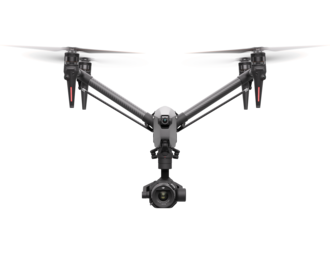DJI Mavic 3 Classic (Drone Only)
With powerful flight performance and a Hasselblad camera, Mavic 3 Classic delivers the absolute essence of flagship imaging. Take it on any adventure to create unforgettable work.
|
|
|
|
|
|
|
|
With powerful flight performance and a Hasselblad camera, Mavic 3 Classic delivers the absolute essence of flagship imaging. Take it on any adventure to create unforgettable work.

Hasselblad Camera, Create to Inspire
The iconic Swedish brand Hasselblad designed and built the L2D-20c aerial camera just for the Mavic 3 Series, embedding a professional-grade 4/3 CMOS in an unbelievably compact space. Rigorous Hasselblad standards are applied to both hardware performance and software algorithms, bringing imaging quality to an entirely new level.
|
|
|
|
|
|
|
|
Hasselblad Natural Colour Solution (HNCS)
To ensure Mavic 3 Classic captures natural colors in the same way other Hasselblad cameras do, the L2D-20c lens adopts the same rigorous standards and has every pixel of the sensor calibrated, with the HNCS embedded. The culmination of decades of photographic experience delivers vivid, natural colors with the simple press of the shutter, allowing you to capture breathtaking landscapes or an evening glow without the need for complicated editing or color presets.

Professional Imaging
5.1K/50fps
Record sharper details. Supersampling technology empowers the recording of 4K/60fps footage.
4K/120fps
Both high resolution and high frame rate effortlessly deliver HD slow-motion videos. [1]
10-bit D-Log
Delivers natural color gradations with more highlight and shadow details retained for greater flexibility when editing.
HLG
Provides higher dynamic range that suits a variety of devices and provides footage that does not require color tuning in post.
Night Shots
This video mode optimizes footage in low-light scenarios such as sunsets and sunrises, reducing noise for cleaner shots.
More Flight Time
Mavic 3 Classic is compatible with Mavic 3-Series batteries, allowing for 40 minutes of hovering time and 46 minutes of flight time, [2] ensuring more time to create and less time worrying about battery level.
Omnidirectional Obstacle Sensing
With APAS 5.0, when flying, Mavic 3 Classic continually senses objects in all directions and bypasses [3] them quickly and smoothly. Even new pilots can fly confidently and safely, and create smooth footage even in complicated scenarios.

Vision Assist - Aerial Creation With Enhanced Safety
Take your aerial creation to the next level with multi-directional visual assistance: front, back, left, and right. A simple tap on the screen swaps your view, helping you anticipate obstacles in every direction during your flight. This heightened awareness empowers you to chart a safer, more efficient course.
Multi-Directional AwarenessIdentify potential obstacles seamlessly in the operation interface and navigate confidently with intuitive controls. For camera movements like circling or pulling away, the lateral and backward visual assistance helps you gauge the spatial distances to the left, right, and back. You can also maintain a forward view even during high-angle shots.
Enhanced Zoom Precision
Identify potential dimly lit obstacles as bright spots through visual guidance. This proves invaluable when nighttime lighting doesn't satisfy minimum obstacle avoidance levels. Enjoy added peace of mind when taking pictures at night because the extra safety in place.
Nocturnal Assistance
Identify potential dimly lit obstacles as bright spots through visual guidance. This proves invaluable when nighttime lighting doesn't satisfy minimum obstacle avoidance levels. Enjoy added peace of mind when taking pictures at night because the extra safety in place.
Unlock Aerial Creativity
Identify potential obstacles seamlessly in the operation interface and navigate confidently with intuitive controls. For camera movements like circling or pulling away, the lateral and backward visual assistance helps you gauge the spatial distances to the left, right, and back. You can also maintain a forward view even during high-angle shots.
Extreme Precision
Decimeter-level high-precision positioning makes Mavic 3 Classic extremely stable when hovering. This not only ensures clearer long-exposure shots, but also helps record smoother timelapse videos.
Cruise Control
Control Mavic 3 Classic to fly in any direction without having to continually press the control sticks. This not only makes long-distance flight more effortless, but also helps reduce shakes during manual control for smoother camera movement.
Advanced RTH
Always end on a high note with Advanced RTH. This updated auto-return function enables Mavic 3 Classic to automatically determine the optimal route back to its home point and execute it quickly. Mavic 3 Classic can fly to a designated altitude and then find a safe and efficient route back to its home point, combining the advantages of Advanced RTH and traditional RTH, allowing users to choose the best option according to their environment.
Powerful Video Transmission
O3+ Transmission and Beyond
With a transmission distance of up to 15 km, [4] fly farther and more stably with peace of mind. O3+ transmission can transmit a 1080p/60fps live feed. [5] This means the camera view is displayed at specifications close to what the camera actually records. It also makes Mavic 3 Classic more responsive to your control.
Useful Features for Intuitive Creation
ActiveTrack 5.0
Track the subject from different directions for extensive camera language. [1]
MasterShots
Automated shooting and editing to create cinematic footage.
QuickShots
Automatically perform professional camera movements like Dronie, Rocket, Circle, and Helix.
Hyperlapse
Stunning footage that captures and accelerates the passing of time.
Panorama
Capture larger, more detailed shots of your surroundings with panorama.
High-Speed QuickTransfer
Photos and videos can be transferred quickly to a smartphone for editing or sharing.
Footnotes:
* Tested with a production model DJI Mavic 3 Classic in a closed environment in favorable conditions with an unobstructed wireless signal. Actual results may vary depending on environment, usage, and firmware version.
** All videos and photos on this page were taken in strict compliance with local laws and regulations. Users should always fly in strict accordance with the local laws and regulations in their flight area.
ActiveTrack is not available at video resolutions higher than 4K or frame rates over 60fps.
Measured by Mavic 3 Classic flying at a constant speed of 32.4 kph in a windless environment at sea level until the battery reached 0%. Data is for reference only. During your flight, please pay attention to RTH reminders in the DJI Fly app.
DO NOT use the aircraft in severe weather conditions, including heavy wind exceeding 12.8 m/s, snow, rain, fog, hail, or lightning. DO NOT fly the aircraft 6,000 m (19,685 ft.) or higher above sea level. DO NOT fly the aircraft in environments where the temperature is below -10° C (14° F) or above 40° C (104° F). DO NOT take off from moving objects such as cars or boats. DO NOT fly close to reflective surfaces such as water or snow. Otherwise, the vision system may be limited. When the GNSS signal is weak, fly the aircraft in environments with good lighting and visibility. Low ambient light may cause the vision system to function abnormally. DO NOT fly near areas with magnetic or radio interference. Common magnetic or radio interference sources include Wi-Fi hotspots, routers, Bluetooth devices, high-voltage lines, large-scale power transmission stations, radar stations, mobile base stations, and broadcasting towers. Be careful when taking off in desert or beach areas to avoid sand entering the aircraft. Fly the aircraft in open areas. Buildings, mountains, and trees may block the GNSS signal and affect the onboard compass.
Measured in an unobstructed environment free of interference and with a maximum flight range of 15 km with FCC compliance. The above data shows the farthest communication range for one-way, non-return flights under each standard. During your flight, please pay attention to RTH reminders in the DJI Fly app.
Tested in an outdoor open environment without interference. Actual resolution may vary depending on the quality of the transmission signal.
Sold separately.
Product Specifications
Aircraft
Takeoff Weight: 895 g
Dimensions: Folded (without propellers): 221×96.3×90.3 mm (L×W×H)
Unfolded (without propellers): 347.5×283×107.7 mm (L×W×H)
Max Ascent Speed: 8 m/s
Max Descent Speed: 6 m/s
Max Horizontal Speed (at sea level, no wind): 21 m/s
No faster than 19m/s in EU regions.
Max Takeoff Altitude: 6000 m
Max Flight Time (laboratory environment): 46 minutes
Measured in a controlled test environment. Specific test conditions are as follows: flying at a constant speed of 32.4kph in a windless environment at sea level, with APAS off, AirSense off, camera parameters set to 1080p/24fps, video mode off, and from 100% battery level until 0%. Results may vary depending on the environment, actual use, and firmware version.
Max Hovering Time (laboratory environment): 40 minutes
Measured in a controlled test environment. Specific test conditions are as follows: hovering in a windless environment at sea level, with APAS off, AirSense off, camera parameters set to 1080p/24fps, video mode off, and from 100% battery level until 0%. Results may vary depending on environment, actual use, and firmware version.
Max Wind Speed Resistance: 12 m/s
Operating Temperature: -10° to 40° C (14° to 104° F)
GNSS: GPS + Galileo + BeiDou
Internal Storage: 8 GB (approx. 7.2 GB available space)
Hasselblad Camera
Image Sensor: 4/3 CMOS, Effective Pixels: 20 MP
Lens: FOV: 84°
Format Equivalent: 24 mm
Aperture: f/2.8-f/11
Focus: 1 m to ∞
ISO Range: Video: 100-6400
Photo: 100-6400
Shutter Speed: Electronic Shutter: 8-1/8000 s
Max Image Size: 5280×3956
Video Resolution: H.264/H.265
5.1K: 5120×2700@24/25/30/48/50fps
DCI 4K: 4096×2160@24/25/30/48/50/60/120*fps
4K: 3840×2160@24/25/30/48/50/60/120*fps
FHD: 1920×1080@24/25/30/48/50/60/120*/200*fps
* Recording frame rates. The corresponding video plays as slow-motion video.
Max Video Bitrate: H.264/H.265: 200 Mbps
Supported File System: exFAT
Photo Format: JPEG/DNG (RAW)
Digital Zoom: 3x
Gimbal
Stabilization: 3-axis mechanical gimbal (tilt, roll, and pan)
Mechanical Range: Tilt: -135° to 100°
Roll: -45° to 45°
Pan: -27° to 27°
Controllable Range: Tilt: -90° to 35°
Pan: -5° to 5°
Sensing
Type: Omnidirectional binocular vision system, supplemented with an infrared sensor at the bottom of the aircraft
Operating Environment: Forward, Backward, Left, Right, and Upward:
surfaces with discernible patterns; adequate lighting (lux >15)
Downward: surfaces with discernible patterns and diffuse reflectivity >20% (e.g. walls, trees, people); adequate lighting (lux >15)
Video Transmission
Video Transmission System: O3+
Live View Quality: Remote Controller: 1080p/30fps,1080p/60fps
Max Transmission Distance (unobstructed, free of interference): FCC: 15 km
CE: 8 km
SRRC: 8 km
MIC: 8 km
Measured in an unobstructed outdoor environment free of interference. The above data shows the farthest communication range for one-way, non-return flights under each standard. During your flight, please pay attention to RTH reminders in the DJI Fly app.
Max Transmission Distance (obstructed): Strong Interference: urban landscape, approx. 1.5-3 km
Medium Interference: suburban landscape, approx. 3-9 km
Low Interference: suburb/seaside, approx. 9-15 km
Data tested under FCC standard in unobstructed environments with typical interference. Used for reference purposes only and provides no guarantee for actual flight distance.
Max Download Bitrate: O3+:
5.5 MB/s (with RC-N1 remote controller)
15 MB/s (with DJI RC Pro)
5.5 MB/s (with DJI RC)
Wi-Fi 6: 80 MB/s*
* Measured in a laboratory environment with little interference in countries/regions that support both 2.4 GHz and 5.8 GHz, with footage saved to the internal storage. Download speeds may vary depending on the actual conditions.
Battery
Capacity: 5000 mAh
Type: LiPo 4S
Energy: 77 Wh
Weight: 335.5 g
Charging Temperature: 5° to 40° C (41° to 104° F)
Charging Time: Approx. 96 minutes
Use the included data cable of the DJI 65W Portable Charger.
Storage
Recommended microSD Cards: Recommended microSD cards for standard bitrate videos:
H.265
5.1K: 5120×2700@24/25/30/48/50fps
DCI 4K: 4096×2160@24/25/30/48/50/60/120fps
4K: 3840×2160@24/25/30/48/50/60/120fps
FHD: 1920×1080@24/25/30/48/50/60/120/200fps
H.264
DCI 4K: 4096×2160@24/25/30/48/50/60fps
4K: 3840×2160@24/25/30/48/50/60fps
FHD: 1920×1080@24/25/30/48/50/60/120/200fps
SanDisk Extreme 32GB V30 A1 microSDHC
SanDisk Extreme PRO 32GB V30 A1 microSDHC
Kingston Canvas Go! Plus 64GB V30 A2 microSDXC
Kingston Canvas Go! Plus 128GB V30 A2 microSDXC
Kingston Canvas React Plus 64GB V90 A1 microSDXC
Kingston Canvas React Plus 128GB V90 A1 microSDXC
Kingston Canvas React Plus 256GB V90 A1 microSDXC
Samsung PRO Plus 256GB V30 A2 microSDXC
Recommended microSD cards for high bitrate videos:
H.264
5.1K: 5120×2700@24/25/30/48/50fps
DCI 4K: 4096×2160@120fps
4K: 3840×2160@120fps
SanDisk Extreme 32GB V30 A1 microSDHC
SanDisk Extreme PRO 32GB V30 A1 microSDHC
Kingston Canvas Go! Plus 64GB V30 A2 microSDXC
Kingston Canvas Go! Plus 128GB V30 A2 microSDXC
Kingston Canvas React Plus 64GB V90 A1 microSDXC
Kingston Canvas React Plus 128GB V90 A1 microSDXC
Kingston Canvas React Plus 256GB V90 A1 microSDXC
Samsung PRO Plus 256GB V30 A2 microSDXC
In the box
DJI Mavic 3 Classic × 1
DJI Mavic 3 Intelligent Flight Battery × 1
DJI Mavic 3 Classic Storage Cover × 1
DJI Mavic 3 Low-Noise Propellers (pair) × 3
WHY BUY FROM US?
By buying from Ferntech, you'll have the confidence that you are dealing directly with New Zealand's leading drone experts. Our staff are knowledgable drone pilots who offer expert advice, trusted support and superior specialist service. Only through us will you receive a full New Zealand warranty, phone and email support, and access to our certified Repairs Centre with DJI-qualified drone technicians. And we guarantee that we will have the best prices on the market — if not let us know and we will match any price (conditions apply).
Warranty Details
Compared to DJI Mavic 2, what major upgrades does Mavic 3 have?: The DJI Mavic 3 Series includes DJI's latest flagship consumer drones. Compared with Mavic 2, Mavic 3 has substantially upgraded camera performance, integrating a 4/3 CMOS Hasselblad camera and a lightweight 24mm equivalent tele camera. Mavic 3 is capable of capturing 5.1K/50fps and 4K/120fps videos, and Mavic 3 Cine even supports Apple ProRes 422 HQ, Apple ProRes 422, and Apple ProRes 422 LT codecs, offering higher image quality and greater flexibility during post-editing. In addition to the camera system, the Mavic 3 Series also delivers a comprehensively upgraded flight experience. The flight time has been extended to 46 minutes, and O3+ extends video transmission distance up to 15 km.* Obstacle sensing has been developed into a truly omnidirectional system, with a more powerful APAS 5.0 and Advanced RTH to give users greater peace of mind during flight.
* Unobstructed, free of interference, and when FCC-compliant. Maximum flight range specification is a proxy for radio link strength and resilience. Always follow local rules and regulations and fly your drone within your visual line of sight unless otherwise permitted.
What app is required for using the DJI Mavic 3 Series?: The DJI Fly app.
How many versions does the DJI Mavic 3 Series have and what are the differences between them?: The DJI Mavic 3 Series comes in three versions: Mavic 3 Classic, Mavic 3, and Mavic 3 Cine.
Mavic 3 Classic has one 4/3 CMOS Hasselblad camera, and the gimbal does not support gimbal lock. Mavic 3 has two cameras: in addition to a Hasselblad camera, it has a 162mm tele camera and supports gimbal lock. On top of these Mavic 3 functions, Mavic 3 Cine supports Apple ProRes 422 HQ, Apple ProRes 422, and Apple ProRes 422 LT codecs and comes with a built-in 1TB SSD for high-speed data storage.
Does the DJI Mavic 3 Series support DJI Goggles or the DJI Motion Controller?: No.
What are the differences between DJI Mavic 3 Classic combos?: DJI Mavic 3 Classic (Drone Only) does not include a remote controller or charger. You can use an already-owned DJI RC-N1, DJI RC, or DJI RC Pro to control the drone. The other two combos include a remote controller and charger. They are DJI Mavic 3 Classic, which contains a DJI RC-N1 remote controller, and DJI Mavic 3 Classic (DJI RC), which contains a DJI RC remote controller. You can choose a combo based on your needs.
What should I pay attention to when using the built-in gimbal lock on Mavic 3 and Mavic 3 Cine?: The built-in gimbal lock prevents the 3-axis gimbal and camera from shaking, adding an additional layer of safety during transportation and storage.
Precautions for use:
1. The normal operating temperature of the gimbal lock is -10° to 40° C (14 to 104° F). If temperatures are outside of this range, it may fail to lock or unlock properly. You will be prompted by the DJI Fly app to use it within the operating temperature range. For emergency use in special situations, you can manually twist the three axes to unlock without damaging the gimbal lock, but this measure is not recommended.
2. The built-in gimbal lock may unlock due to external impact. In this case, power on the aircraft and then power off to lock again.
3. After the gimbal is locked, vibrations in each axis may occur.
What is the most efficient way to export files from the built-in SSD of DJI Mavic 3 Cine?: Use the DJI 10Gbps Lightspeed Data Cable in the box to connect the aircraft to your computer via the USB-C port. Make sure the write speed of your storage device is greater than 700MB/s. Other data cables are not recommended since they may not support high-speed transmission and can take longer to transfer files.
How can I use the tele camera of Mavic 3 and Mavic 3 Cine?: The tele camera is available when using Photo mode (Single Shooting, AEB, Burst Shooting, Timed Shots), Video mode, and Explore mode, while the zoom of the tele camera is only supported in Explore mode.
Does the tele camera on Mavic 3 and Mavic 3 Cine support Pro mode?: Pro mode is supported in the normal Photo/Video mode, but not supported in Explore mode.
Can I take RAW photos with the tele camera of Mavic 3 and Mavic 3 Cine?: Taking RAW photos is supported in normal Photo/Video mode, but not supported in Explore mode.
Does DJI Mavic 3 Cine support video recorded with the Apple ProRes codec in Explore Mode?: No.
What remote controllers are supported by the DJI Mavic 3 Series?: DJI RC Pro, DJI RC, and DJI RC-N1.
What is the transmission range of the DJI Mavic 3 Series?: When using the DJI RC Pro, DJI RC, or DJI RC-N1 remote controllers, the maximum transmission range is 15 km.*
* Unobstructed, free of interference, and when FCC-compliant. Maximum flight range specification is a proxy for radio link strength and resilience. Always follow local rules and regulations and fly your drone within your visual line of sight unless otherwise permitted.
How can I set the video transmission feed to 48/50/60fps?: Once video recording is set to 30fps or above at any resolution, the frame rate of the live feed will automatically switch to 48/50/60fps depending on the mobile phone decoding capability and transmission bandwidth.
Does DJI Mavic 3 Series support simultaneous control by two remote controllers?: No.
Does the DJI RC-N1 remote controller support O3+ transmission when used with the Mavic 3 Series aircraft?: Yes.
1. Once it has been linked with a DJI Mavic 3 Series aircraft, the DJI RC-N1 remote controller will automatically perform the corresponding firmware update. Just like DJI RC Pro, the RC-N1 supports O3+ video transmission.
2. In an unobstructed environment free of interference, both controllers can support a maximum transmission range of 15 km with FCC compliance.*
3. Both remote controllers support 1080p/60fps live feeds.
When used with different aircraft, both remote controllers will automatically select the corresponding firmware version for updating and support the following transmission technologies enabled by the hardware performance of the linked aircraft models:
a. DJI Mini 2 / DJI Mavic Air 2: O2
b. DJI Air 2S: O3
c. DJI Mavic 3: O3+
* Unobstructed, free of interference, and when FCC-compliant. Maximum flight range specification is a proxy for radio link strength and resilience. Always follow local rules and regulations and fly your drone within your visual line of sight unless otherwise permitted.
What advantages does DJI RC Pro have compared with the DJI RC-N1?: Compared with DJI RC-N1, the DJI RC Pro features:
1. Easy setup and quick start, which means the remote controller is instantly linked to the aircraft after powering on and there is no need to worry about interference from calls or text messages during flight.
2. The built-in high-bright screen ensures constant high-bright display all day, without the risk of lowered screen brightness caused by overheating.
3. DJI RC Pro is also integrated with a powerful processing platform for a more stable and smoother system operation. It also has excellent sound and image quality and supports video output expansion.
4. Dual-spring control sticks for a smoother and more precise control experience.
5. Compared with the 1T2R antenna configuration of DJI RC-N1, DJI RC Pro uses a 2T4R configuration that is more resistant to interference and delivers more stable transmission performance in urban areas with signal interference.
6. A dial has been added to DJI RC Pro exclusively for camera parameter adjustments, supporting more customizable button functions for more convenient operation.
Are there any upgrades to the propellers used on the DJI Mavic 3 Series?: The propeller structure adopts a new design, with the edges made of a softer material. It not only reduces noise during flight, but also causes less damage to people or other objects in the event of an accident.
What should I pay attention to when using the DJI Mavic 3 propellers?: Replace the propellers in a timely manner to ensure safety, especially if any propeller is damaged or misshaped.
How do I attach the DJI Mavic 3 Series propellers correctly?: Attach the propellers with gray markings on the motors with the same markings, and attach the other two without gray markings on the corresponding motors.
How is the flight time of DJI Mavic 3 Series measured?: The flight time was measured in a controlled test environment. Specific test conditions are as follows: fly at a constant speed of 32.4km/h in a windless environment at sea level, with APAS off, AirSense off, camera parameters set to 1080p/60fps, video mode off, and from 100% battery level until 10%. Results may vary depending on environment, actual use, and firmware version.
Compared with the previous generation, what upgrades does the omnidirectional sensing system on the DJI Mavic 3 Series have?: The Mavic 3 Series can detect obstacles in all directions with extreme precision. Multiple sensing cameras with a wider range of detection help Mavic 3 respond to obstacles earlier. In a well-lit environment, Mavic 3 can avoid obstacles faster and more smoothly, capturing stable footage safely even when flying laterally or backward.
What improvements does ActiveTrack 5.0 have compared with the previous version?: ActiveTrack 5.0 tracks subjects in eight directions, bringing more creative possibilities. Embedded with the newest subject recognition technology, ActiveTrack 5.0 uses multiple vision sensors simultaneously to recognize a subject, differentiate it from other objects, and lock the subject in frame. It allows users to adjust tracking angles smoothly for more natural results. Thanks to new environment and subject-sensing algorithms, Mavic 3 responds earlier to subject movements and environment information, and plans a more optimum tracking route in advance to record smooth and stable footage.
What improvements does Advanced RTH have compared with the previous version?: Compared to the 20 meters of the Mavic 2 Series, the Mavic 3 Series has a maximum forward-sensing distance of 200 meters during RTH. During flight, Mavic 3 will use advanced environmental sensing technology to determine the safest, most energy-efficient flight route to return the drone to its home point.
What is the difference between normal bypass mode and Nifty mode for APAS 5.0?: In Nifty mode, the obstacle detection sensitivity is lowered. Bypass maneuvers will be less noticeable, which reduces the impact of obstacle avoidance movements on your footage.
Are there any upgrades to the QuickTransfer of the Mavic 3 Series compared with the previous version?: With the Wi-Fi 6 protocol, data transmission is even faster, with download speeds reaching up to 80MB/s. In addition, compared to DJI Mini 2, the Mavic 3 automatically selects the fastest transmission mode based on the current wireless environment without switching to Wi-Fi mode manually, making it easier to use.
How can I use the DJI 65W Portable Charger?: The DJI 65W Portable Charger comes with a connected 65W USB-C charging cable to charge Mavic 3's intelligent flight battery (it is recommended to use this charging cable for charging the Mavic 3 battery). At the same time, you can connect the USB-A port on the DJI 65W Portable Charger with the remote controller using the Type-C Cable (data cable) in the box of Mavic 3 to charge the remote controller.
How long does it take to fully charge an Intelligent Flight Battery of the DJI Mavic 3 Series?: Approximately 96 minutes when charging with the connected 65W USB-C charging cable of the DJI 65W Portable Charger.
What are the highlights of the DJI Convertible Carrying Bag?: The well-designed DJI Convertible Carrying Bag can be converted between a shoulder bag and backpack to suit users' portability needs.
1. The shoulder bag configuration provides enough space for Mavic 3 and its accessories, offering a more convenient shape that makes items easily accessible.
2. The backpack configuration provides enough space for Mavic 3 and its accessories, along with a 16-inch laptop and other small items for daily use, making it perfect for short trips.
Can I use other chargers with USB-C ports to charge the Mavic 3 battery?: Yes. However, to ensure charging efficiency, we still recommend using the DJI 65W Portable Charger. Other chargers at 60W or above supporting PPS/PD protocol are also recommended.
Can I charge Mavic 3 directly through the built-in USB-C port of the aircraft body?: Yes
Are Mavic 3 Classic accessories interchangeable with other Mavic Series accessories?: The following accessories are currently compatible: 1. DJI RC 2. DJI RC Pro 3. DJI RC-N1 4. DJI Mavic 3 Intelligent Flight Battery 5. DJI Mavic 3 Low-Noise Propellers (pair) 6. DJI Mavic 3 Battery Charging Hub 7. DJI 65W Car Charger 8. DJI 65W Portable Charger 9. DJI Mavic 3 Propeller Guard 10. DJI Mavic 3 Storage Cover 11. DJI Convertible Carrying Bag 12. DJI 10Gbps Lightspeed Data Cable 13. DJI Mavic 3 Protector Case
There's currently no reviews for this product, be the first to write one.