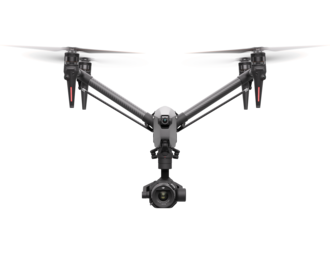Power Your World
DJI 1024Wh Portable Power Station
DJI Power 1000 has a battery capacity of 1024 Wh, providing a max AC output power of 2400 W. [1] It can also fast charge DJI drone batteries to unleash your aerial content creation.

1024Wh Capacity Charging Ability
| Camping and Road Trips | Content Creation | DIY | Home Backup Battery |
|---|---|---|---|
| Mobile Phone Approx. 57 times |
Digital Camera Approx. 59 times |
Electric Jack Hammer Approx. 1.2 hours |
Wi-Fi Router Approx. 76.8 hours |
| Camping Light Approx. 32 times |
Laptop Approx. 9 times |
Electric Chainsaw Approx. 29 mins |
Refrigerator Approx. 45 hours |
| Coffee Machine Approx. 55 mins |
Drone Approx. 12 times |
Power Saw Approx. 40 mins |
Lamp Approx. 92 hours |
| Projector Approx. 9.2 hours |
Photography Lighting Equipment Approx. 1.2 hours |
/ | Rice Cooker Approx. 1.2 hours |
| Car Refrigerator Approx. 19 hours |
Speaker Approx. 64 times |
/ | Juicer Approx. 3.6 hours |
| Electric Fan Approx. 9 hours |
/ | / | Microwave Oven Approx. 1.3 hours |
* Measured under 25° C (77° F) laboratory conditions, using DJI Power 1000 to charge products of certain brands. The data is for reference only. Actual user experience may vary.
Fast Charges DJI Drones
With the aid of separately-sold charging cables, you can fast charge select DJI drone batteries with the DJI Power SDC super-fast charge function, [5] and be up in the air within approximately 30 mins. With three drone batteries and a DJI portable power station, you can enjoy an entire day of worry-free flight and creation.
| Drone Model | Battery level from 10% to 95% |
|---|---|
| Mavic 3 Series Intelligent Flight Battery | Approx. 32 mins |
| DJI Air 3 Intelligent Flight Battery | Approx. 30 mins |
| Inspire 3 TB51 Intelligent Flight Battery | Approx. 28 mins |
| M30 TB30 Intelligent Flight Battery | Approx. 32 mins |
* The above charging time data was measured in a controlled test environment and is for reference only.

Multiple Recharging Options
DJI Power 1000 can be recharged in three ways: grid power, solar power, and car power. Whether indoors or on the road, you can flexibly choose the recharging method that works for you.
Grid Power
It's fast and easy to plug in, recharge, and go. When connected to grid power, DJI Power 1000 supports both 1200W Fast Recharge Mode and 600W Standard Recharge Mode, with the quickest recharging time being 70 minutes for 100% battery. It can also charge to 80% in just 50 minutes. [3]
Solar Power
DJI Power 1000 can be connected to solar panels through the DJI Power Solar Panel Adapter Module (MPPT) or the DJI Power Car Power Outlet to SDC Power Cable, [8] and recharged with environmentally friendly solar power. MPPT (Maximum Power Point Tracking) is an intelligent algorithm that supports real-time monitoring of the voltage generated by connected solar panels. By tracking and maintaining the highest voltage and current values (V-I), the algorithm allows the solar panels to recharge DJI Power 1000 in an optimised and efficient way.
* Solar panels from DJI-certified brand Zignes are recommended. DJI Power 1000 supports a max solar power input of 800 W, and it can be fully recharged by solar power in approx. 1.35 to 2.8 hours. [9]
Car Power
Easily supercharge any road trip. With the DJI Power Car Power Outlet to SDC Power Cable (12V/24V), you can fully recharge DJI Power 1000 via car charger.

Comprehensive Safety, Ultra-Quiet Operation
Safe and Secure, Inside and Out
Safety comes first at all times. From the body structure and cell chemistry to the system software, DJI Power 1000 features a comprehensive safety design. It has passed 26 product test certifications from the Swiss third-party testing authority SGS, ensuring worry-free electrical usage.
Intelligent Battery Management System (BMS)
When the safety threshold of electricity usage is surpassed, the protective mechanism for supplying power and recharging will kick into action automatically. And once electricity supply returns to normal, DJI Power 1000 will resume operation.
LFP Cell
The LFP cell is safe and durable, and can achieve 4000 cycles, [10] providing a lifespan of approximately 10 years, even with frequent use. [11]
SGS Switzerland Authority Certification
Thanks to its comprehensive safety design, DJI Power 1000 has gained the high-quality portable power station certification from SGS Switzerland, and received 26 product test certifications, including 2 product test verifications, 4 mechanical performance tests, 9 electrical performance tests, 3 environmental resistance tests, 5 noise-level tests, and 3 intelligent and efficient DC power-supplying and recharging tests.
Safe and Reliable Power Usage
11 Temperature Sensors
11 temperature sensors on the device continually monitor heat dissipation, and the power station can function normally even in temperatures as high as 40° C (104° F). [12]
Power Outage Protection
Ten fuses located throughout the power station provide circuit protection for each module. Even if there is a circuit abnormality, DJI Power 1000 will respond quickly and safely.
High-Strength Structure
The power station uses flame-retardant material and supports weight up to 100 kg (220 lbs), [12] further enhancing reliable protection.
UPS Mode, Seamless Power Continuity
If an electrical device is connected to a powered-on DJI Power 1000 (via AC output port) and both are receiving grid power, DJI Power 1000 defaults to UPS (Uninterruptible Power Supply) mode. In cases of sudden power outage, DJI Power 1000 can start powering the connected device (or devices) within 0.02 seconds, [12] ensuring continued operation.
Ultra-Quiet Operation
The noise level of DJI Power 1000 is as low as 23 dB [13] during recharging, lower than most household refrigerators, so there is no noise disturbance even in quiet environments.

Extensive Ports, Expanded Applications
Dual USB-C Out Ports (140W Max)
DJI Power 1000 has two 140W USB-C output ports, [4] with a total power output of up to 280 W, a 40% increase compared to the commonly found dual 100W USB-C output ports on the market. It easily meets the electricity demands of most USB-C port devices, while supporting up to PD 3.1 140W charging that can fast charge a 16-inch MacBook Pro.
Extensive Accessories
DJI Power 1000 has dual USB-A ports, dual AC output ports, one SDC port, one SDC Lite port, and two 1/4″ thread holes. It is highly versatile to make power usage in various scenarios more convenient. It can connect to different types of solar panels, power cables, and adapter cables, meeting the needs of a variety of power supply and recharging options.
Notes
* The appearance of products sold in different countries and regions may vary. Refer to the actual item.
- Available when the product's battery level is above 20%.
- Device power does not exceed 2000 W.
- Data tested under laboratory conditions at 25° C (77° F) and should be used for reference only.
- Each USB-C port supports a max output power of 140 W. The device being charged must support the PD 3.1 protocol and use a USB cable that meets EPR specifications.
- Requires certain accessories, which are sold separately.
- DJI Power 1000 units purchased from the DJI Store will have a three-year warranty, which can be extended by an additional two years after registration. Consult customer service on DJI Store for more details.
- Supports DJI Mavic 3 Pro Series, Mavic 3 Classic, Mavic 3 Series, and Mavic 3 Enterprise Series.
- DJI Power 1000 can connect to up to two DJI Power Solar Panel Adapter Modules (MPPT), which can then connect up to three solar panels, meaning up to six solar panels can be connected to DJI Power 1000 at the same time. Additionally, DJI Power 1000 can connect to one solar panel through the DJI Power Car Power Outlet to SDC Power Cable.
- Requires the DJI Power Solar Panel Adapter Module (MPPT) and solar panels. The aforementioned accessories are sold separately. The minimum time to fully recharge was measured under 25° C (77° F) laboratory conditions and is for reference only. Actual recharging time is subject to factors like the angle of sunlight and light intensity. Actual user experience may vary. To use solar panels not officially recommended by DJI, convert the solar panel connector to an XT60 interface. To prevent damage to the MPPT module and the power station, ensure the open-circuit voltage of each solar panel is less than 30 V. The power output of each solar panel connected to a single XT60 interface should not exceed 200 W, with the total output power of solar panels connected to the entire MPPT module capped at 400 W.
- Measured under 25° C (77° F) laboratory conditions, being recharged in the 600W Standard Recharge Mode, and at an output power of 1000 W.
- Based on the correct usage of the product, DJI Power 1000 will have an approximate lifespan of 10 years, calculated on the basis of completing one full recharge/discharge cycle on a daily basis. This data is for reference only. Actual user experience may vary.
- Data measured in a DJI laboratory.
- Measured 100 cm away from DJI Power 1000 while it was being recharged in the Standard Recharging Mode and is for reference only.
- During power output, the device being charged must support the PD 3.0 protocol. During power input (recharging the power station), the charger must support the PD 3.0 protocol.
Product Specifications
General
Model: DYM1000L/DYM1000H
Capacity: 1024 Wh
Net Weight: Approx. 13 kg
Dimensions: 448×225×230 mm (L×W×H)
Number of Ports: AC Output × 2
USB-C × 2
USB-A × 2
SDC × 1
SDC Lite × 1
AC Input × 1
Max Operating Altitude: 3000 m
Output Specifications
AC Output: DYM1000L: AC 100-120 V, 50/60 Hz, max continuous output: 2200 W
DYM1000H: AC 220-240 V, 50/60 Hz, max continuous output: 2400 W
Max continuous output power is available when the product's battery level is above 20%. AC output data varies by country and region.
Given that the voltage in Japan is 100 V, the max continuous output power of the Japanese version is 2000 W.
AC Output (Bypass Mode): DYM1000L: AC 100-120 V, 12 A, 1440 W
DYM1000H: AC 220-240 V, 10 A, 2200 W
USB-A Output: 5 V, 3 A
9 V, 2 A
12 V, 2 A
Max output power per channel: 24 W
USB–C Output: 5 V, 5 A
9 V, 5 A
12 V, 5 A
15 V, 5 A
20 V, 5 A
28 V, 5 A (EPR)
Max output power per channel: 140 W*
* The USB-C port supports a max output power of 140 W. The device being charged must support the PD 3.1 protocol and use a USB cable that meets EPR specifications.
SDC and SDC Lite Output: SDC: 9-27 V, max current: 10 A, max output power: 240 W
SDC Lite: 9-27 V, max current: 10 A, max output power: 240 W
Both of the SDC and SDC Lite ports support extensive accessories.
Input Specifications
AC Input: DYM1000L: AC 100-120 V, 1200 W (recharging), 1440 W (Bypass mode)
DYM1000H: AC 220-240 V, 1200 W (recharging), 2200 W (Bypass mode)
SDC and SDC Lite Input: SDC: DC 32-58.4 V, max 400 W, 8 A
SDC Lite: DC 32-58.4 V, max 400 W, 8 A
Both of the SDC and SDC Lite ports support extensive accessories.
Battery
Cell Chemistry: LFP (lithium ferrophosphate)
Cycle Life: Maintains over 70% capacity after 4000 cycles.
Measured at 25℃/77°F room temperature, being recharged in the 600W Standard Recharge Mode, and at an output power of 1000 W.
Operating Temperature
Power Supply Temperature: -10° to 45° C (14° to 113° F)
Recharging Temperature: 0° to 45° C (32° to 113° F)
Storage Temperature: -10° to 45° C (14° to 113° F)
In the box
DJI Power 1000 × 1
DJI Power AC Power Cable × 1
WHY BUY FROM US?
By buying from Ferntech, you'll have the confidence that you are dealing directly with New Zealand's leading drone experts. Our staff are knowledgable drone pilots who offer expert advice, trusted support and superior specialist service. Only through us will you receive a full New Zealand warranty, phone and email support, and access to our certified Repairs Centre with DJI-qualified drone technicians. And we guarantee that we will have the best prices on the market — if not let us know and we will match any price (conditions apply).
Warranty Details
General
What is the cell chemistry of DJI Power 1000? What is its lifespan?
The cell chemistry is LFP (lithium ferrophosphate).
It can achieve up to 4000 cycles, even with frequent use, and can provide an approximate lifespan of 10 years.
* Measured at 25° C (77° F) room temperature, being recharged in 600W Standard Recharge Mode at an output power of 1000 W. It maintains over 70% capacity after 4000 cycles. Based on the correct usage of the product, DJI Power 1000 will have an approximate lifespan of 10 years, calculated on the basis of completing one full recharge/discharge cycle nearly every day. This data is for reference only. Actual user experience may vary.
What is the noise level when recharging the DJI Power 1000?
At an indoor temperature of 25° C (77° F), while keeping a 100cm distance from DJI Power 1000, the noise is approximately 23 dB when using 600W Standard Recharge Mode.
What is the UPS mode of DJI Power 1000? How do I use it?
UPS, short for Uninterruptible Power Supply, is mainly used to supply power to devices through DJI Power 1000 when there is a power outage and prevent accidents that might otherwise be caused.
When electrical devices are connected to the powered-on DJI Power 1000 and both are receiving grid power, DJI Power 1000 defaults to UPS mode. DJI Power 1000 can start powering the connected devices within 0.02 seconds. You can decide whether to use this mode based on the device(s) you are using.
When using UPS mode, the charging speed will be subject to the load of the connected appliances, which changes dynamically, so the time required to fully charge these appliances will also differ.
How do I update the firmware of DJI Power 1000?
Refer to the Firmware Update section in the user manual. Before the update, install DJI Assistant 2 (Power Series) on your computer.
The user manual and DJI Assistant 2 download links are available at: https://www.dji.com/power-1000/downloads
What is the warranty period of DJI Power 1000?
The default warranty period is three years. You can get an additional two-year warranty period by scanning the QR code on the main body to complete the registration.
How should I maintain DJI Power 1000 and optimize its life span?
DO NOT store the power station for an extended period after fully discharging. Otherwise, the battery may over-discharge and cause irreparable damage to the battery cell.
For long-term storage, please recharge the product to 100% and then discharge it to approximately 60%. Storing with high battery level for a long duration can cause the battery to age more quickly, while storing with low battery levels can cause over-discharge.
Then, recharge and discharge it once roughly every four months: First, discharge the power station to 15%, power off, and wait for two hours or longer. Then, recharge it to 100% using the 600W Standard Recharge Mode in order to maintain the power station.
What should I do if an error code appears on the power station?
If an error code appears on the power station, click on this link https://support.dji.com/help/content?customId=zh-cn03400009413&spaceId=34&re=CN&lang=zh-CN for details.
Recharging
What recharging methods does DJI Power 1000 support?
There are three recharging methods:
1. Recharging with AC power through the AC input port.
2. Recharging with solar power via the DJI Power Solar Panel Adapter Module (MPPT) and solar panels.
3. Recharging with a car power outlet via the DJI Power Car Power Outlet to SDC Power Cable (12V/24V).
What is the fastest recharging method for DJI Power 1000 and the corresponding recharging time?
The fastest recharging method is through the AC input port. It takes just 70 minutes (approx.) to charge from 0% to 100%, and approximately 50 minutes to charge from 0% to 80%.
What should I pay attention to when recharging DJI Power 1000 with solar panels?
When recharging DJI Power 1000 with solar panels, the DJI Power Solar Panel Adapter Module (MPPT) is required. DJI Power 1000 can connect up to two adapter modules at the same time, and each can then connect up to three solar panels for recharging via solar power.*
* DJI Power Solar Panel Adapter Module (MPPT) and solar panels are sold separately.
What solar panels can the DJI Power Solar Panel Adapter Module (MPPT) connect to? Does it support solar panels that are not DJI-certified?
It is recommended to use DJI-certified Zignes solar panels.
To use solar panels not officially recommended by DJI, convert the solar panel connector to an XT60 interface. To prevent damage to the MPPT module and the power station, ensure the open-circuit voltage of the solar panel is less than 30 V. The power output of each solar panel connected to a single XT60 interface should not exceed 200 W, with the total output power of solar panels connected to the entire MPPT module capped at 400 W.
Power Supply
In what ways does DJI Power 1000 supply power?
There are three ways to supply power: From the AC output port, USB ports, and SDC or SDC Lite port.
The AC output port can be directly connected to common household appliances.
USB ports can power laptops, mobile phones, or other digital devices.
The SDC port and SDC Lite port support a variety of power supply extensions through accessories, and can fast charge select DJI drone batteries, such as those from the Mavic 3 series and Air 3.
How do I enable AC power output? How many modes are there?
After turning on the power station, you can press the AC button to start AC power output.
If you press the AC button once to enable AC output, the AC output indicator will blink slowly. AC output will automatically shut down to save electricity if the power station is not charging any device via the AC output ports within half an hour.
If you press and hold the AC button to enable AC output, the AC output indicator will show solid light, and AC output will not automatically shut down.
How can I change the frequency of AC power output?
You can do either of the following: 1. When being recharged with AC input power at different frequencies, the power station will automatically switch to the same frequency as the input power.
2. To manually switch, press and hold the AC button for 10 seconds until the frequency changes on the screen.
How can I achieve the maximum output power when supplying power through the USB-C port?
First, you need to check whether your USB-C cable supports high power transmission of 140 W.
Taking a 16-inch MacBook Pro as an example, if you use a regular USB-C charging cable, the maximum power transmission is only 100 W. It can only reach 140 W when using the standard magnetic cable.
How long can DJI Power 1000 maintain maximum output power?
DJI Power 1000 can maintain a maximum output power of 2400 W as long as its battery level is above 20%.
What considerations should be taken when using the power station in low-temperature environments?
The power supply capability will be affected in low-temperature environments, and the output power will decrease. To ensure battery life, when the power station detects that the battery has a cell under-voltage, it will automatically shut down the output when the output power exceeds 1000 W.
How long does it take for DJI Power 1000 to turn off if it is not supplying power?
One hour.
Accessories
What functions are supported with the SDC port?
1. Recharging the power station with solar power via the DJI Power Solar Panel Adapter Module (MPPT).
2. Fast charging DJI Mavic 3 Series Intelligent Flight Battery, DJI Air 3 Intelligent Flight Battery, DJI Inspire 3 TB51 Intelligent Battery, and Matrice 30 Series TB30 Intelligent Flight Battery using the corresponding fast charge cable. 3. Supplying power to car-powered appliances via the DJI Power SDC to Car Charger Plug Power Cable.
4. Charging model aircraft batteries outdoors by connecting to the balance charger (model aircraft battery balance charger) via the DJI Power SDC to XT60 Power Cable (12V).
5. Recharging the power station with a car’s power outlet via the DJI Power Car Power Outlet to SDC Power Cable (12V/24V).
Which drone models and batteries are supported by the DJI Power SDC fast charging function?
DJI Mavic 3 Series Intelligent Flight Battery, DJI Air 3 Intelligent Flight Battery, DJI Inspire 3 TB51 Intelligent Battery, and Matrice 30 Series TB30 Intelligent Flight Battery.
What should be noted when using the DJI Power SDC fast charging function?
After the flight, wait until the drone battery has cooled down before connecting it to the corresponding DJI Power SDC fast charging cable; otherwise, charging speed may be affected.
Since the final 5% of charging a drone battery (from 95% to 100%) is completed via trickle charging, the charging speed is relatively slower. You can consider using the battery after it is charged to 95%, as the operating time will not be significantly less than it is when fully charged.
There's currently no reviews for this product, be the first to write one.