DJI Ronin 4D 4-Axis Cinema Camera 8K Combo
This powerful 8K 4-Axis, next-generation cinema camera was designed and built to be the future of filmmaking.
Features
With DJI Ronin 4D, our most advanced technologies have been integrated into one cutting-edge and comprehensive cinematography solution, which offers groundbreaking flexibility to solo cinematographers and unlimited possibilities for coordinated shooting. This powerful, next-generation cinema camera was designed and built to be the future of filmmaking.
Integrated and Modular: Both Realized in One Camera
DJI Ronin 4D offers a completely unique design. Crafted with carbon fiber and aluminum magnesium, its solid body integrates the imaging, stabilization, and focusing systems, as well as wireless transmission and control. This avoids time-consuming setup and enables quicker shooting. Users can now enjoy compact convenience along with the expansive possibilities from modular accessories.
Main Body
Zenmuse X9-8K Gimbal Camera (Lens excluded)
Top Handle
High-Bright Main Monitor
Hand Grips
4D Expansion Plate (SDI/XLR/TC)
4D Video Transmitter
TB50 Battery Compartment
TB50 Intelligent Battery
LiDAR Range Finder
X9 Focus Motor
Processing Power
Ronin 4D is equipped with Zenmuse X9, DJI’s flagship full-frame camera. It also features DJI’s latest image processing system, CineCore 3.0. This system uses DJI’s proprietary chip to provide advanced processor architecture, offering extremely high-performance computing power in a cinema camera today. CineCore 3.0 allows Ronin 4D to support internal recording of Apple ProRes 4444, ProRes 422 HQ, and H.264 video. It also supports up to 8K/75fps and 4K/120fps video recording, delivering multiple options for professional-level creation.
|
|
|
|
|
|
|
|
|
|
|
|
|
|
|
|
Resolution
DCI 8K (8192×4320)/60fps video retains every little detail, from rich foliage to inspiring architecture, skin texture to strands of hair, all with flawless quality. For those who need to output in 4K, recording in 8K offers unprecedented creative options with more flexibility for cropping, re-composing, and stabilizing videos in post.
High ISO
Zenmuse X9 supports dual native ISO (X9-8K: 800/4000), which records images with exquisite detail and minimal noise, even when filming an evening cityscape or beach, or a scene lit by dim candlelight.
Dynamic Range
With 14+ stops of dynamic range, Zenmuse X9 delivers natural transitions of highlights and shadows in complex lighting conditions such as backlit scenes and direct sunlight. These traditionally difficult scenes can now be captured easily and with confidence.
Color Science
With the DJI Cinema Color System (DCCS) and robust computing power provided by CineCore 3.0, Zenmuse X9 is able to give images a cinematic look by retaining authentic and accurate colors. It also supports the industry-standard ACES workflow for effortless compatibility with the color tones of other cinema cameras.
Built-In 9-Stop ND Filters
X9 has 9-stop built-in high-quality ND filters (ND 2 to ND 512, or ND 0.3 to ND 2.7) that can be quickly and easily switched thanks to an internal motorized system. These filters were also designed to match and compliment the color science of Ronin 4D.
DL Lenses
X9’s standard DL mount supports three compact full-frame prime lenses. The housings are made of lightweight, monocoque carbon fiber, so each lens weighs just about 180 g. More DJI lenses will be available in the future.
Interchangeable Mounts
X9 supports interchangeable lens mounts, including DJI’s proprietary DL mount as well as third-party mounts like Leica M. Ultra-wide, f/0.95 large-aperture, electronic zoom, macro, and anamorphic lenses that are compatible with traditional cinema cameras also work on X9, providing flexible lens options.
Wireless Control
Whether you’re using manual or autofocus lenses, dedicated modules mounted to X9 can achieve wireless lens control and even autofocusing.
4-Axis Stabilization
DJI Ronin 4D adds a Z-axis to the traditional 3-axis gimbal, which effectively decreases vertical camera shake and offers stabilization performance on par with a dolly. The four axes work together with a downward ToF sensor, forward and downward dual-visual sensors, a built-in IMU and barometer, and an advanced new algorithm to bring the overall stabilization to a whole new level.
When this compact body combines with its powerful stabilization capabilities, complex camera movements that used to be very costly to achieve are now easily attainable.
Integrated Gimbal Camera
Ronin 4D integrates the imaging and stabilization systems while keeping only the sensor and necessary optical components in the gimbal camera. The tilt axis of the gimbal uses dual symmetric motors, whereas both the pan axis and the roll axis are designed with an additional stiffness buffer.
The compact and portable gimbal system allows shooting to begin without the need for tedious manual balancing. This also delivers stable footage, even with lenses that have a shifting center of gravity during use.
With a highly integrated body and robust motor force, Ronin 4D offers the best stabilizing and tracking performance of the entire Ronin Series so far at an incredibly light weight. Additionally, it can switch to Sport mode with the press of a button, allowing the gimbal to react quickly to the cinematographer's movements.
It also supports wireless gimbal control and versatile mounting configurations for varied shooting scenarios.
ActiveTrack Pro
DJI’s proprietary computer vision, deep learning technology, and the robust computing power of CineCore 3.0 combine in ActiveTrack Pro, which enables cinema-standard tracking shots, even in just one take. This technology also allows subjects to be tracked from longer distances and features composition adjustment with continuous autofocusing to keep subjects in focus during tracking shots.
LiDAR Waveform
DJI Ronin 4D makes manual focusing easier than ever. The visualized focus assistance technology displays the ranging points on the main and remote monitors in a simplified top-down view. This provides an innovative and intuitive LiDAR Waveform to locate focus points quickly and allow focus adjustments with extreme precision. Even operators with little or no experience can become adept at manual focusing quickly.
LiDAR Range Measurement
The LiDAR Range Finder can cast up to 43,200 ranging points within a 10-meter detection range. Compared with phase detection autofocus (PDAF), Ronin 4D’s LiDAR Focusing System can focus faster, without compromising the image quality or relying on the surface texture of the subject. This is especially useful in low-light environments and results in exceptional focusing capabilities compared to other cinema cameras.
Autofocus
With the new LiDAR Focusing System, Ronin 4D is able to maintain focus even when there is severe motion blur caused by subjects moving quickly. With the focus motor mounted, autofocus is available even on manual lenses. Continuous autofocusing on subjects can be enabled together with ActiveTrack Pro, making it especially convenient for solo operators.
Automated Manual Focus
Automated Manual Focus (AMF) mode gives you the accuracy and flexibility of manual focus with the convenience of autofocus. The focus wheel will rotate in sync as the focus point changes, but cinematographers can take manual control at any point. The focus wheel on the right hand grip even features dynamic damping with electromagnetic technology. This gives cinematographers a physical sense of focus changes, providing a more intuitive and modern focusing experience that is unrivaled in the industry today.
Video Transmission Performance
Ronin 4D uses the all-new DJI O3 Pro Video Transmission technology, which offers a 20,000-foot transmission range that would be unimaginable on traditional solutions. In addition to 2.4GHz and 5.8GHz, it supports the DFS frequency band and an AES 256-bit encryption algorithm that can output a 1080p/60fps FHD feed to multiple remote monitors simultaneously with significantly enhanced security, stability, and anti-interference capability.
DJI's proprietary chip powers the imaging system, video transmitter, video receiver, and remote monitor of Ronin 4D. Together, these components form a streamlined wireless transmission system, with every link explicitly optimized to provide end-to-end ultra-low transmission latency.
Integrated Design
The 4D Video Transmitter can be directly mounted onto Ronin 4D and powered by the battery of the main body. With a built-in wireless video receiver, the High-Bright Remote Monitor has a 7-inch, 1,500-nit high-bright, wide color gamut touchscreen display that can output both HDMI and SDI signals through the expansion module. Its compact and lightweight body provides optimum portability and efficient setup so users can start shooting immediately.
Coordinated Shooting
The High-Bright Remote Monitor supports one transmitter with multiple receivers for video and audio feeds. Two transmission modes are available. The first is Broadcast mode, which sets no limit on the number of receivers and is suitable for monitoring with large crews. The second is Control mode, which supports the coordinated operation of two receivers.
The High-Bright Remote Monitor can connect to the Hand Grips of Ronin 4D, DJI Master Wheels, DJI Force Pro, or the new DJI Three-Channel Follow Focus. This enables remote control of focus and gimbal movements with high precision, starting and stopping of recording, and camera setting adjustments to meet the highest standards of coordinated shooting on sets. In addition, the built-in gyro sensor turns the monitor into a remote motion controller for the gimbal of Ronin 4D.
Monitoring
High-Bright Main Monitor: The 5.5-inch 1000-nit adjustable screen can be mounted to various points on the main body.
Exposure Assistance: Exposure waveform, false color, and zebra.
Focus Assistance: LiDAR waveform, peaking (aperture and color peaking), and focus magnification (2x and 4x).
Tools Overlay: Customizable frame guides, safe zone, and center marker.
Color Preview: Supports customizable LUT input.
Multi-link independent monitoring: video recording, main monitor, main body HDMI, and remote monitor feeds can load independent LUTs.
Storage
Ronin 4D has a built-in CFexpress Type-B slot along with a USB 3.1 Type-C expansion port for recording directly to an external media disk. It also offers internal recording of the highest-specification videos with DJI PROSSD 1TB, which can be directly connected to a computer via USB-C cable to access media without a traditional SSD reader. These storage choices provide solutions for high cost-effectiveness and to those who want an unrivaled combination of performance and stability.
Sound Recording
Ronin 4D is equipped with built-in microphones that support dual-channel 24-bit audio recording. It also provides 3.5mm jacks and XLR microphone ports for more audio input solutions.
Battery Life
Just like Ronin 2 and Inspire 2, DJI Ronin 4D uses TB50 Intelligent Batteries, which offer up to 2.5 hours of shooting time and can be fully charged in just 1.5 hours. Auto-heating is also supported to enable reliable functionality in severely cold conditions.
Main Body Ports
Main Monitor Port: Connect to the main monitor via a designated cable.
3.5mm Stereo Jack: Monitor audio in real time.
Microphone Jack: For 3.5mm microphone or line input.
HDMI Type-A Output Port: Supports output of 1080p/60fps.
Power Input Port: Supports 12 V to 30 V power input.
Timecode Port: For timecode input and output.
SDI Port: Supports 3D-SDI signal output.
XLR Port: For microphone and line input, supports 48 V phantom power.
Remote Monitor Ports
3.5mm Stereo Jack: Monitor audio in real time.
microSD Card Slot: For internal recording of video feed.
HDMI Type-A Input Port: Supports input of 1080p/60fps.
Type-C Port: For UVC live streaming and firmware updates.
Power Input Port: 6.8 V to 17.6 V power input (including CAN input and output, and connection with DJI Master Wheels and DJI Force Pro).
HDMI Type-A Output Port: Supports output of 1080p/60fps.
SDI Port: 3D-SDI signal output.
Product Specifications
General
Main Body Dimensions (length×width×height):
235×115×160 mm
Overall Dimensions (length×width×height):
309×290×277 mm* (
*Measured when 6K Combo is fully set up with the main monitor attached and the Z-Axis off.)
Gimbal Weight:
Approx. 1.04 kg
Main Body Weight:
Approx. 1.45 kg
Overall Weight:
Approx. 4.67 kg (after installing all modules in the combo, excluding lens and storage card)
Max Operating Time:
Approx. 150 minutes* (*Measured with a fully charged TB50 Battery and Ronin 4D in a still state with the gimbal balanced, the Z-Axis inactive, and continuously recording in RAW. Gimbal movements or use of the Z-Axis will reduce operating time.)
Intelligent Features:
ActiveTrack Pro, Autofocus (supports human face/body recognition and framing of any subject)
Storage Temperature :
-20° to 60° C (-4° to 140° F)
Operating Temperature:
-10° to 40° C (14° to 104° F)
Camera
Sensor Size:
35mm full-frame CMOS image sensor
Base Lens Mount:
DX Mount, and support for other mount units
Supported Lens Mounts:
DL Mount (standard), M Mount, and E Mount
DL Lens:
DJI DL 24mm F2.8 LS ASPH, DJI DL 35mm F2.8 LS ASPH, DJI DL 50mm F2.8 LS ASPH
Dynamic Range:
14+ stops
White Balance:
Manual 2,000-11,000 Kelvin and tint adjustment, supports AWB
Gamma:
D-Log, Rec.709, HLG
EI Range:
X9-8K: EI 200-12800, Dual Native ISO 800/4000
X9-6K: EI 200-12800, Dual Native ISO 800/5000
Shutter Speed:
Electronic Rolling Shutter 1/24s-1/8000s
ND:
Built-in 9-stop ND filters:
Clear, 2 (0.3), 4 (0.6), 8 (0.9), 16 (1.2), 32 (1.5),64 (1.8), 128 (2.1), 256 (2.4), 512 (2.7)
Focus Control*:
Autofocus, Manual Focus, Automated Manual Focus (*
Autofocus on manual lenses requires DJI Zenmuse X9 Focus Motor.)
X9-6K Max Bit Rate:
6008×3168, 48fps
RAW 3.4Gbps
X9-8K Max Bit Rate:
8192×4320, 60fps
RAW 3.95Gbps
Supported File System:
exFAT
Recording Format:
Apple ProRes 4444
Apple ProRes 422 HQ/Apple ProRes 422*
H.264 (4:2:0 10-bit)
(*
Supported through a future firmware update.)
Storage Media:
DJI PROSSD 1TB, CFexpress 2.0 Type B, USB-C SSD
DJI PROSSD 1TB Recording Format:
No restriction on recording format
CFexpress 2.0 Type B Recording Format*:
ProRes 422 HQ:
6K: 23.976/24/25/29.97/30fps
C4K: 23.976/24/25/29.97/30/48/50/59.94/60/72/96/100/120fps
2K: 23.976/24/25/29.97/30/48/50/59.94/60/72/96/100/120fps
H.264:
C4K: 23.976/24/25/29.97/30/48/50/59.94/60/72/96/100/120fps
2K: 23.976/24/25/29.97/30/48/50/59.94/60/72/96/100/120fps
USB-C SSD Recording Format*:
ProRes 422 HQ:
C4K: 23.976/24/25/29.97/30/48/50/59.94/60fps
2K: 23.976/24/25/29.97/30/48/50/59.94/60fps
H.264:
C4K: 23.976/24/25/29.97/30/48/50/59.94/60fps
2K: 23.976/24/25/29.97/30/48/50/59.94/60fps
Built-in Mic:
Built-in 2-ch stereo
Audio Format:
LPCM 2-ch, 24-bit 48kHz
Gimbal
Mechanical Range:
Pan: ±330°,
Tilt: -75° to 175°,
Roll: -90° to 230°,
Z-Axis Range: approx 130mm* (*
Stabilization range of the Z-Axis is subject to change based on Z-Axis modes and usage scenarios and may be smaller than the mechanical range.)
Controllable Range:
Pan: ±285°,
Tilt: -55° to +155°,
Roll: ±35°,
Max Control Speed (°/s):
DJI Master Wheels or DJI Force Pro:
Tilt: 360°/s
Roll: 360°/s
Pan: 360°/s
Ronin 4D Hand Grip:
Tilt: 120°/s
Roll: 120°/s
Pan: 120°/s
Maximum Z-axis Payload:
2000 g (including 1040 g gimbal)
Angular Vibration Range:
±0.01°
LiDAR Range Finder
Weight:
88 g
Dimensions (length×width×height):
71×47×34 mm
Operating Temperature:
-10° to 40° C (14° to 104° F)
LiDAR Range Measurement Precision:
0.3-1m (±1%)
1-10m (±1.5%)
FOV*:
30cm to 3m @>18% reflectivity 60° (horizontal) × 45° (vertical)
30cm to 10m @>18% reflectivity 60° (horizontal) × 7° (vertical)
Safety Rating:
Class 1 (IEC 60825-1:2014) (safe for human eyes)
Operating Environment:
Use in environments with diffuse reflective surfaces (>10%, such as walls, trees, people, etc.)
DO NOT use in environments with dense fog or aim it at or through glass surfaces.
Laser Wavelength:
940 nm
Single Pulse Width:
Two kinds of pulses emit in circulation: 5ns and 33.4ns.
Max Laser Power:
6 W
Main Monitor
Screen Size:
5.5 inches (diagonal)
Resolution:
1920×1080
Refresh Rate:
60Hz
Max Brightness:
1000 cd/m²
Screen:
Rotational LCD touchscreen
Battery
Battery Type:
TB50 Intelligent Battery
Capacity:
4280 mAh
Energy:
97.58 Wh
Voltage:
22.8 V
Max Charging Voltage:
26.1 V
Max Charging Power:
180 W
Charging Temperature Range:
5° to 40° C (41° to 104° F)
Charging Time:
Approx. 1.5 hours (with standard 86W power adapter)
DJI O3 Pro Video Transmission
Max Transmission Distance:
20,000 ft (approx. 6km, FCC-compliant)* (*
Unobstructed, free of interference.)
Max Transmission Resolution and Frame Rate:
1920×1080 @60fps
Minimum End-to-End Latency:
100 ms or 68 ms* (*
100ms is measured at 4K/24fps, 68ms is measured at 4K/60fps.)
Wireless Frequency:
Non DFS frequency band:
2.400-2.483 GHz
5.150-5.250 GHz
5.725-5.850 GHz:
DFS Frequency Band*:
5.250-5.350 GHz
5.470-5.600 GHz
5.650-5.725 GHz (*
Some frequency bands may not be available depending on the legal policies of the region the monitor was activated in.)
Transmitter Power (EIRP):
2.400-2.4835 GHz:
≤33 dBm (FCC); ≤20 dBm (SRRC/CE/MIC)
5.150-5.250 GHz
<23 dBm (FCC/SRRC/CE/MIC)
5.250-5.350 GHz:
<30 dBm (FCC); <23 dBm (SRRC/CE/MIC)
5.470-5.600 GHz, 5.650-5.725 GHz:
<30 dBm (FCC);<23 dBm (CE/MIC)
5.725-5.850 GHz:
<33 dBm (FCC); <14 dBm (CE); <23 dBm (SRRC)
Max Bandwidth:
40 MHz
Max Bitrate:
50 Mbps
Interface
Main Body: 3.5mm TRS Stereo Input Jack × 1 (supports mic, plug-in power mic, and line inputs)
3.5mm Stereo Output Jack × 1
USB3.1 Type-C Data Port × 1
6-pin 1B DC-IN (DC 12-30 V) × 1
Battery Mount Power Port (female) × 1
4D Expansion Plate Data Port (female) × 1
High-Bright Main Monitor Port × 1
Hand Grips Port × 2
Top Handle Port × 1
HDMI Type-A Video Output Port × 1*
X9 Gimbal:
LiDAR Range Finder/ Focus Motor Port × 2
TB50 Battery Mount: Battery Mount Power Port (male) × 1
TB50 Battery Port × 1
4D Video Transmitter
Dimensions:
89×21×137 mm
4D Video Transmitter Port: 4D Expansion Plate Data Port (male) × 1
SMA Antenna Connector × 4
USB 3.1 Type-C Data Port × 1
Battery Mount Power Port (female) × 1
Battery Mount Power Port (male) × 1
Remote Monitor
Dimensions:
216×58×166 mm (includes monitor cage)
Screen Size:
7 inches (diagonal)
Max Brightness:
1500 cd/m²
Screen Resolution:
1920×1200
Refresh Rate:
60Hz
Max Battery Life:
Approx. 2 hours*
Operating Temperature:
0° to 40° C (32° to 104° F)
Storage Temperature:
-20° C to 60° C (-4° to 140° F)
Power System:
DJI WB37 Battery/NP-F series Battery (requires NP-F battery adapter)
Remote Monitor Port: 3.5mm Stereo Jack × 1
microSD Card Slot × 1* (*This port is currently not available. Will support internal recording in a future firmware update.)
HDMI Type-A Video Input Port × 1* (*This port is currently not available. Will support HDMI 1.4 in a future firmware update.)
Remote Monitor Expansion Plate High-Speed Port (female) × 1
Remote Monitor Accessory Expansion Port × 1
USB 3.1 Type-C Data Port × 1
Remote Monitor Expansion Port: Remote Monitor Expansion High-Speed Port (male) × 1
HDMI 1.4 Type-A Video Output Port × 1
6-pin 1B DC-IN (DC 6.8-17.6 V) × 1
3G-SDI (Level A) BNC Video Output Port × 1
In the box
Zenmuse X9-8K Gimbal Camera × 1
DL Mount × 1
DL Mount Body Cap × 1
DL Mount Lens Cap × 1
X9 Gimbal Base Cap × 1
Ronin 4D Gimbal Base Cap × 1
Main Body × 1
Hand Grips × 2
Hand Grip Extended Control Sticks × 1
Top Handle × 1
High-Bright Main Monitor × 1
TB50 Battery Mount × 1
TB50 Intelligent Battery × 1
Hand Grip Straps × 2
Power Adapter × 1
AC Power Cable × 8
TB50 Charging Adapter × 1
Base Plate × 1
LiDAR Range Finder/Focus Motor Cable × 1
USB-A to USB-C Cable × 1
Ronin 4D Carrying Case × 1
3mm Ball-End Hex Key × 1
10mm 1/4"-20 Screw × 6
LiDAR Range Finder × 1
LiDAR Range Finder Holder × 1
C-Shaped DL Mount Ring × 1
3mm M2-3 Screw × 2
1.5mm Ball-End Hex Key × 1
LiDAR Range Finder Quick Start Guide × 1
DJI Ronin 4D Quick Start Guide × 1
PROSSD 1TB × 1
PROSSD Mount × 1
USB-C to USB-C Cable × 1
WHY BUY FROM US?
By buying from Ferntech, you'll have the confidence that you are dealing directly with New Zealand's leading drone experts. Our staff are knowledgable drone pilots who offer expert advice, trusted support and superior specialist service. Only through us will you receive a full New Zealand warranty, phone and email support, and access to our certified Repairs Centre with DJI-qualified drone technicians. And we guarantee that we will have the best prices on the market — if not let us know and we will match any price (conditions apply).
Warranty Details
.
General
How many versions does DJI Ronin 4D have? What are the differences between them?
DJI Ronin 4D has two versions: a 6K Combo and an 8K Combo. Both combos include X9 gimbal cameras with different specifications. The 6K Combo features an X9-6K Gimbal Camera that supports video recording at resolutions up to 6K, and the 8K Combo features an X9-8K Gimbal Camera supporting video recording at resolutions up to 8K. Compared with the 6K Combo, the 8K Combo has an additional PROSSD 1TB, USB-C to USB-C Cable, PROSSD Mount, and other accessories. See DJI Ronin 4D In-the-Box for a detailed list of included items.
What is DJI Ronin 4D’s main body made of?
The main body of DJI Ronin 4D is crafted with aluminum magnesium alloy and the Z-axis arm with carbon fiber.
Is DJI Ronin 4D waterproof?
No. The main body of DJI Ronin 4D is not waterproof or dustproof. Please keep away from water and dust during use to avoid damage.
What is the highest video output specification of the HDMI port on DJI Ronin 4D's main body?
The HDMI port on the main body supports output up to 1080p/60fps. A later firmware update will support output of 4K/60fps.
How do I activate DJI Ronin 4D and its accessories?
DJI Ronin 4D and all accessories need to be activated via DJI Assistant 2 (Ronin Series). Before activating, make sure all devices that need activation have been mounted to DJI Ronin 4D, or it may not work properly due to inactivation of certain parts. Activation steps:
1. Make sure the lock button on the main body is in the unlocked position. Press and hold the power button to turn on. Before powering on, make sure the battery, X9 Gimbal Camera, LiDAR Range Finder, X9 Focus Motor, and all accessories that need activation are properly installed, and all of the three axes of the X9 gimbal are unlocked.
2. Use the provided USB-A to USB-C data cable to connect the USB-C port above the storage card slot of the main body with a computer. Then Launch DJI Assistant 2 (Ronin Series).
3. Log in with your DJI account. Select Ronin 4D in DJI Assistant 2 (Ronin Series), and follow the steps to activate. During the activation, do not power off or disconnect the devices.
For detailed steps, please watch DJI Ronin 4D Tutorial - First Use.
How do I set the language of DJI Ronin 4D’s user interface?
Power on Ronin 4D, press the menu button of the High-Bright Main Monitor once to enter the menu. Tap System and then Language to change the language of Ronin 4D’s user interface. Currently Chinese and English are available.
What devices are compatible with DJI Ronin 4D for remote control?
DJI Ronin 4D supports remote control with DJI Master Wheels, DJI Force Pro*, and with the left and right grips attached the High-Bright Remote Monitor. Internal motion control is also supported using the High-Bright Remote Monitor.*
* Using DJI Ronin 4D with DJI Master Wheels and DJI Force Pro requires the High-Bright Remote Monitor and Remote Monitor Expansion Plate. Please refer to the tutorial video Connecting DJI Ronin 4D with DJI Master Wheels and DJI Force Pro. Motion control with the High-Bright Remote Monitor is currently unavailable and will be supported through a future firmware update. Please stay tuned to the official website for more information.
How do I connect DJI Ronin 4D with DJI Master Wheels or DJI Force Pro?
Connecting DJI Ronin 4D with DJI Master Wheels or DJI Force Pro requires the High-Bright Remote Monitor, High-Bright Remote Monitor Controller Cable, and High-Bright Remote Monitor Expansion Plate.
1. Before using, update the firmware of DJI Master Wheels and DJI Force Pro to the latest version. See detailed steps in the after-sales tutorial video Firmware Update.
2. Mount the High-Bright Remote Monitor Expansion Plate to the back of the remote monitor (detach the protective cover before installation).
3. Use the High-Bright Remote Monitor Controller Cable to connect the DC-OUT port of DJI Master Wheels or DJI Force Pro with the DC-IN port of the High-Bright Remote Monitor Expansion Plate.
4. Press and hold the linking button on the 4D Video Transmitter for 5 seconds to enter Linking mode, and tap ··· on the High-Bright Remote Monitor, select Connection Settings, then Link to Control Monitor A to link with Ronin 4D. Once linking is done, you can begin controlling.
Does DJI Ronin 4D include a GPS module?
No.
How many audio inputs does DJI Ronin 4D support? Does it support XLR inputs?
DJI Ronin 4D currently supports audio input from 3.5mm mic/plug-in, power mic/line input, and built-in 2-ch mic. The XLR input is not currently available.*
* The XLR input will be available when using the 4D Expansion Plate.
Does DJI Ronin 4D have a HOLD button to prevent accidental touch issues?
There is a LOCK toggle on the left side of Ronin 4D. You can push the toggle as indicated by the arrow to lock the menu and button functions of Ronin 4D, which prevents it from executing any actions, including powering on or off.
What DJI Ronin 4D accessories support hot swap?
Except for the X9 Gimbal Camera and LIDAR Range Finder, the High-Bright Main Monitor, Top Handle, lens, lens mounts, PROSSD, Hand Grips, and X9 Focus Motor all support hot swapping.
Does DJI Ronin 4D support third-party batteries (e.g. the widely used V-mount battery)?
Currently no.
Can the High-Bright Main Monitor be used with third-party cables or other DJI USB-C to USB-C cables?
No.
Does the High-Bright Main Monitor support screen lock and sleep mode?
The screen can be locked (with the LOCK button on the main body), but it does not have sleep mode.
Are the left and right hand grips of DJI Ronin 4D interchangeable?
No.
What charger does the TB50 Charging Adapter support?
The TB50 Charging Adapter currently supports the standard 86W Power Adapter and the Inspire 2/Ronin 2 180W Battery Charger.
What are the two screws on the TB50 Charging Adapter for?
When shooting for long durations, you can detach the battery mount and connect it directly to the battery mount power port (female) on the main body, or the one on the back of the 4D Video Transmitter via the charging adapter, and then tighten the two screws.
Please note that when charging DJI Ronin 4D directly with the charging adapter, the Z-axis may not function properly due to power limitations.
How do I install and use the lens mounts?
1. Press the unlock lever of the lens mount and rotate counter-clockwise to remove the standard DL mount of X9.
2. Insert the mount you need into the X9 gimbal camera, tighten the lever lock and then install the lens.
Does the WB37 Battery Charging Hub (USB-C) support third-party power adapters?
Yes. However, third-party adapters have different charging power levels and charging times, so it is recommended to use the standard power adapter.
Do USB-C ports on the main body and High-Bright Remote Monitor of Ronin 4D provide power supply?
Currently no.
Imaging
How do I shoot in slow motion with DJI Ronin 4D?
On the main monitor, tap FPS to open frame rate settings menu, enable SLO, and set the frame rate for PROJECT and SENSOR. PROJECT refers to the frame rate of the project and SENSOR refers to the frame rate of shooting. When the sensor frame rate is at least twice the project frame rate, you can record slow-motion videos.
Can DJI Ronin 4D achieve stepless iris adjustment?
Yes, you can use the iris control slider on DJI Three-Channel Follow Focus or use the Mode button of the right hand grip to assign the focus wheel with iris control and achieve stepless iris adjustment.
*Currently only available for lenses with built-in electronic aperture on the compatible lens list.
How do I import or delete LUTs on DJI Ronin 4D?
To import LUTs:
1. Copy the 33-point LUT file with suffix “.CUBE” to the root directory of the storage medium, and then mount the medium to the main body.
2. Press the HOME button once to enter the menu, tap Display and then LUT File Settings under the LOOK tab.
3. Tap Import to view LUT files in the storage medium, select the LUT file you need and tap Import again. After importing, tap Cancel to return to the previous menu and check updates on the LOOK list.
4. Ronin 4D supports reading and display of up to 16 LUT files. Tap Exit to exit LUT settings. The custom LUT files have been imported to LOOK. Tap LOOK and select the LUT file you need.
*Please name the file with letters, numbers and underscores.
Deleting a LUT:
1. Press the HOME button once to enter the menu, tap Display and then LUT File Settings under the LOOK tab.
2. Select existing LUT file that you need to delete, tap Delete and confirm deletion, then tap Exit to go back to the previous menu and check the updated LOOK list.
How do I adjust the LUTs of monitoring and recording?
Monitor LUT:
1. Press the HOME button once to enter the menu, go to Display - Monitor - Monitor LUT, and select the desired LUT.
2. Rec.709, HLG. D-Log, and custom LOOK options are provided by default.
3. To use your custom LUT, select the Monitor tab, select Monitor LUT, and then select LOOK.
4. Then select the LUT file you need in Display - LOOK - LOOK list.
5. After setting the monitor LUT, you can enable or disable LUT through the LUT button on the back of the High-Bright Main Monitor.
Recording LUT:
1. Press the HOME button once to enter the menu, go to Recording - Monitor - Rec LUT and select the LUT you need.
2. Rec.709, HLG, D-Log, and custom LOOK options are provided by default.
3. To customize monitor LUT, import the LUT you need and select LOOK in Monitor LUT.
4. Select the LUT file you need in Monitoring - LOOK.
5. After setting the LUT, you can select recording LUT through Recoding - Rec LUT.
What is the container format of different videos created by DJI Ronin 4D.
All in MOV.
What lenses does Zenmuse X9 support?
Please check the Lens Compatibility List.
What is the effective pixel amount of Zenmuse X9 Gimbal Cameras?
The effective pixel number of Zenmuse X9-8K is 35.4 MP and X9-6K offers 24.1 MP.
What DJI other products are compatible with the Zenmuse X9 Gimbal Camera?
Currently, the Zenmuse X9 Gimbal Camera is only compatible with DJI Ronin 4D.
How does Zenmuse X9 calibrate the lens?
Please refer to the after-sales tutorial video Focus Point Control
Does Zenmuse X9 support portrait mode?
Currently no.
What non-linear editors do H.264, Apple ProRes, and Apple ProRes RAW support?
H.264:
DaVinci Resolve Studio, Premiere Pro, Final Cut Pro, Avid Media Composer, Baselight, Assimilate Scratch, and Edius.
Apple ProRes:
DaVinci Resolve Studio, Premiere Pro, Final Cut Pro, Avid Media Composer, Baselight, Assimilate Scratch, and Edius.
Apple ProRes RAW:
Premiere Pro, Final Cut Pro, Avid Media Composer, Baselight, Assimilate Scratch, and Edius.
Do X9 gimbal cameras support DL-S 16mm F2.8 ND APSH lenses?
No.
Can I take photos with Ronin 4D?
No.
Gimbal
What are the forward and downward binocular vision sensors and downward ToF for?
Forward and downward binocular vision is used for visual positioning, and the downward ToF is used for providing height information for the Z-Axis.
What are the usage scenarios of the forward and downward binocular vision sensors and the downward ToF?
The forward and downward binocular vision sensors are suitable for scenarios with ample sunlight and texture details, while the downward ToF is more suitable for scenarios that feature objects with low reflectivity.
What is the effective measurement height of downward ToF on DJI Ronin 4D?
The effective measurement height is within 4 m for objects with reflectivity >30%, and within 2.5 m for reflectivity >7%.
How is ActiveTrack Pro different from previous ActiveTrack versions?
DJI's proprietary computer vision, deep learning technology, and the robust computing power of CineCore 3.0 allow ActiveTrack Pro to support the reliable tracking of almost any subject. It can effectively recognize human faces, heads, shoulders, and even arms and legs. Continuous tracking of people is available even from longer distances. You can now attain tracking shots effortlessly and even adjust composition at any time during tracking.
Does the X9 gimbal support underslung shooting?
Yes, but the Z-axis is not available in underslung mode.
Does the Z-axis support underslung shooting?
No.
What should I pay attention to when using the Z-axis?
1. Before using the Z-axis, make sure the axis lock on the base plate is unlocked and the Z-axis is balanced. For balancing, please refer to the after-sales tutorial video Balancing.
2. To make the best use of the Z-axis, try to hold the Ronin 4D upright during use.
3. The Z-axis is not waterproof or dustproof. Please keep away from water and dust during use.
Focusing
How do I install and use the LiDAR Range Finder?
Please refer to the after-sales tutorial video Focus Point Control.
Do I need to calibrate the LiDAR Range Finder? If yes, how?
The LiDAR Range Finder is ready to use without the need for calibration.
What products can the LiDAR Range Finder work with?
The LiDAR Range Finder currently only supports DJI Ronin 4D.
How does the LiDAR Range Finder perform focusing?
Ronin 4D uses LiDAR focusing. The LiDAR Range Finder can cast 43,200 ranging points.
How is the LiDAR Range Finder different from the 3D focusing system of DJI RS 2?
The 3D focusing system of DJI RS 2 uses single-point focusing that only focuses on the center of the target, while the LiDAR Range Finder can cast 43,200 ranging points, enabling faster and more accurate focusing and providing visual focusing with the LiDAR Waveform.
How do I install and use the X9 Focus Motor?
Please refer to the tutorial video: Focus Point Control.
Does the X9 Focus Motor support two focus motors mounted and used simultaneously?
Currently no.
Does the X9 Focus Motor need to calibrate the range and if so, how?
Calibration is required when working with manual lenses or lenses that do not support electronic focusing.
Calibration steps:
After installing the focus motor, Press the HOME button once to enter the menu, go to Lens - Calibration, tap Focus Motor Initialize and wait for it to finish.
What products does the X9 Focus Motor work with?
Currently, the X9 Focus Motor works only with the Zenmuse X9.
Can the X9 gimbal camera work with third-party or Ronin-series focus motors?
No.
What focus gear does the X9 Focus Motor use?
It uses the M0.8 DJI R Focus Gear Strip.
Video Transmission
What products does the 4D Video Transmitter work with?
Currently only DJI Ronin 4D.
How many High-Bright Remote Monitors can the 4D Video Transmitter connect to at the same time?
In Control mode, up to two High-Bright Remote Monitors. In Broadcast mode, up to 16 High-Bright Remote Monitors.
How do I install and use the 4D Video Transmitter?
Please check the after sales tutorial video Installation and Use of the 4D Video Transmitter.
How do I initiate linking of the 4D Video Transmitter?
To start linking, go to Transmission on the High-Bright Main Monitor menu and then tap Link Device, or hold the linking button on the video transmitter for five seconds. The linking status indicator will then blink red and green alternately. When linking is complete, the linking status indicator turns solid green and the video transmitter can communicate with the High-Bright Remote Monitor.
What are the status indicator patterns of the 4D Video Transmitter?
Blinks red and green alternately: Linking.
Solid green: Linking successful. Wireless video transmission is normal.
Solid red: The device is powered on without connection.
Blinks red: The device has internal abnormality.
What products does the High-Bright Remote Monitor work with?
Currently only with DJI Ronin 4D.
Does the High-Bright Remote Monitor support Wi-Fi and BlueTooth?
Currently no.
What resolutions and frame rates are supported by the HDMI port on the Remote Monitor Expansion Plate? Does it support video input?
It supports up to 1080p/60fps video output and currently does not support HDMI input.
How is DJI O3 Pro different from DJI O3?
DJI O3 is used mainly on drones, whereas DJI O3 Pro is specialized mainly for enhancing anti-interference for ground shooting. It supports control by up to two monitors at the same time, and has added DFS frequency band support.*
* Not available in certain countries and regions.
Can I disable the 4D Video Transmitter separately?
Currently no.
What is the difference between Broadcast mode and Control mode for DJI O3 Pro?
In Control mode, the user can remotely control the recording of Ronin 4D and change parameters such as ND filters, EI, Iris, and white balance with the High-Bright Remote Monitor, and can remotely control the gimbal with DJI Master Wheels or DJI Force Pro via the High-Bright Remote Monitor Expansion Plate . Broadcast mode only supports monitoring and monitor switching between different devices, and does not support remote control and parameter setting.
Will DJI O3 Pro interfere with wireless mics?
DJI O3 Pro may interfere with wireless mics that occupy the same radio frequency band as the one being used by DJI O3 Pro. If your wireless mic experiences frequent disconnection and unstable audio recording, try manually switching DJI O3 Pro to another channel on the remote monitor to eliminate the interference from DJI O3 Pro.
Storage
What CFexpress 2.0 Type-B storage card does DJI Ronin 4D support?
Please see below for currently supported models. More models will be added in the future.
What USB-C SSD does DJI Ronin 4D support?
Please see below for currently supported models. More models will be added in the future.
How do I install and use the PROSSD Mount and PROSSD?
1. Open the CFexpress card slot cover, press the quick release button inside, and remove the cover.
2. Locate the mark on the CFexpress card connector and insert it into the card slot of Ronin 4D based on the direction of the mark.
3. Remove the two M2x5 screws on Ronin 4D, align the PROSSD Mount with the screw holes, and attach using the M2x22 screws included in the package.
Does the PROSSD Mount support other products?
Currently only DJI Ronin 4D.
How do I check the remaining capacity and shooting time of the PROSSD?
You can check the remaining shooting time on the top left corner of the main monitor. You can also go to HOME -> Storage to check the remaining capacity and shooting time.
How do I export data from the PROSSD?
You can use the included USB-C to USB-C data cable to connect the PROSSD with a computer and export data.
How do I format the PROSSD?
To format the PROSSD, go to Main Settings, tap Storage, and then tap Format. Then, press and hold the red button until the progress bar is filled up to finish formatting. Note: The PROSSD card can only be formatted using DJI Ronin 4D. DO NOT remove the card during formatting.
What are the common status indicator patterns of the PROSSD?
Solid white: On standby.
Blinks white: Reading/writing data.
How long can I shoot the highest frame rate video in Apple ProRes RAW with the DJI PROSSD 1TB?
DJI PROSSD 1TB can record 6008×3168 48fps Apple ProRes RAW video for about 36 minutes, or 8192×4320 60fps Apple ProRes RAW video for about 31 minutes.
Does the PROSSD Mount support third-party SSD?
No.
There's currently no reviews for this product, be the first to write one.






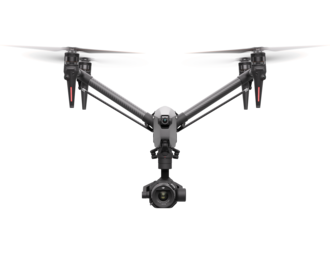














.jpg)


.jpg)













