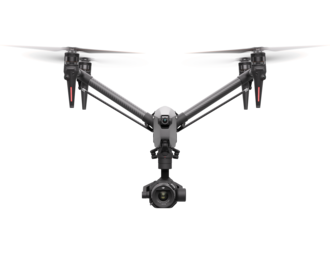Master Wheel 3-Axis
The Master Wheels controller is an advanced professional wheel controller system that employs high-precision sensors, advanced control algorithms and state-of-the-art product design to deliver precise and butter-smooth remote camera movement control.
Precise Control
Master Wheels use ultra-high-resolution optical encoders to detect subtle movements and transmit them to a connected gimbal system. This technology allows for incredibly accurate repeatability.
The wheels are made of stainless steel, and they are a perfect balance of weight and design, allowing for classic control with cutting-edge equipment.Each component of Master Wheels is precision CNC machined, providing every cinematographer with steady and accurate operation.
Easy to Use
Users can manually adjust the angle between two control modules for a more ergonomic fit. This intuitive, interactive design makes camera control easier than ever. Each wheel control module is equipped with a three-stop toggle switch to control gimbal direction and dials to control speed, smoothness, and damping. Also, various buttons and menus on main control console and three custom buttons allow you to monitor equipment status and adjust settings quickly.
Master Wheels also feature a modular design, so wheels and control modules can be detached from the base. The wheel and control modules can be operated completely separated from the base and connected via cables after being detached, giving users more freedom when shooting in tight spaces.
Stable and Reliable
Master Wheels’ dual-frequency 2.4 GHz and 5.8 GHz wireless transmission system supports a max operationrange of 3 km. Wired connection is also supported, keeping latency as low as 10 milliseconds. For added adaptability, the radio transmission module can be quickly detached and placed in an open area to obtain a stronger signal.
Broad Compatibility
With the included receiver, Master Wheels are compatible with the Ronin 2 and Ronin-S, and third-party gimbals through an S-BUS connection. Support for more devices is coming soon.
The main control console contains multiple 1/4-20 and 3/8-16 taps for mounting monitors, video transmission systems, and more. Users can also charge monitors or wireless transmitters via the CAN BUS port.Master Wheels also come with a Mitchell mount that is attachable to the base plate for connecting to tripods, cars, and more, allowing users to shoot any scene they can imagine.
Intelligent Functions
Motion Control lets cinematographers record specific movements and repeat them when needed.
Long Battery Life
Master Wheels use TB50 batteries, which are compatible with the Ronin 2 and Inspire 2. These batteries offer up to 18 hours of operating time, and their self-heating functionality ensures equipment works normally at temperatures as low as -20°.
Product Specifications
In the box
Master Wheels (3-Axis) x 1
Monitor Power Cable x 1
USB-C Cable x 1
Mitchell Mount Adapter x 1
Intelligent Battery x 2
Battery Charging Hub x 1
Allen Wrench x 2
Antenna x 4
Video Link Power Cable x 1
RF Power Cable (5m) x 1
Communication Cable (2m) x 3
Power Adapter x 1
Power Cable x 1
User Guide x 1
DJI Wireless Receiver x 1
DJI Wireless Receiver Antenna x 1
DJI Wireless Receiver to D-Bus Cable x 1
WHY BUY FROM US?
By buying from Ferntech, you'll have the confidence that you are dealing directly with New Zealand's leading drone experts. Our staff are knowledgable drone pilots who offer expert advice, trusted support and superior specialist service. Only through us will you receive a full New Zealand warranty, phone and email support, and access to our certified Repairs Centre with DJI-qualified drone technicians. And we guarantee that we will have the best prices on the market — if not let us know and we will match any price (conditions apply).
Warranty Details
How do I adjust damping on DJI Master Wheels?
Each wheel control module has its own set of dials to control speed, smoothness, and damping. Turn the damping knob to increase or decrease damping for that particular wheel module.
What should I do if signal is not strong enough when using Master Wheels?
If the signal is weak due to strong interference, a wired connection is recommended. If the signal is weak due to physical obstructions (e.g., wall, radio module, electrical cable), it is recommended to place the radio module on the opposite side of the obstacle.
How do I control gimbal direction on Master Wheels?
Each wheel control module has its own three-stop toggle switch to control gimbal direction. Flip the switch to either end to set forward and backward direction, and to the middle for no movement at all.
What is the maximum wired controllable range of Master Wheels?
30 meters.
What is the battery life of Master Wheels?
18 hours (when the battery is fully charged and supplies energy to Master Wheels only).
How do I switch between the three different axes of Master Wheels?
Unfold the Wheels menu, tap Custom and enter the Channel interface to map CH1, CH2, and CH3.
How do I detach the three control modules from Master Wheels?
After detaching the control wheel, use the Allen wrench to remove the four screws of the control module to detach it.
How do I view the current speed of each axis?
Master Wheels’ main interface displays the current speed and smoothness of each axis.
What should I do when a gimbal fails to respond to Master Wheels’ subtle movements?
Decrease Dead Band and Smoothness.
What to do if Master Wheels is too big to be mounted inside of a vehicle?
Users can detach the three Master Wheels control modules and mount them at different places to accommodate the space where it is used. Users just need cables to connect a removed module to the base.
Does the Master Wheels support third-party power supply?
Yes. Master Wheels can be powered through the DC IN port.
There's currently no reviews for this product, be the first to write one.