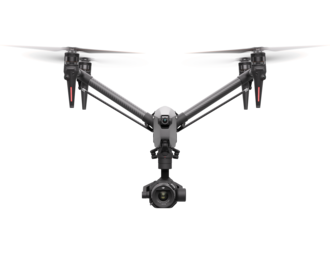Features
DJI FlightHub2 is a professional application for drone operations planning and management. A secure cloud-based platform, FlightHub 2 is an all-in-one management tool which gives drone operators all the information they need to plan and undertake missions with the utmost efficiency and situational awareness.
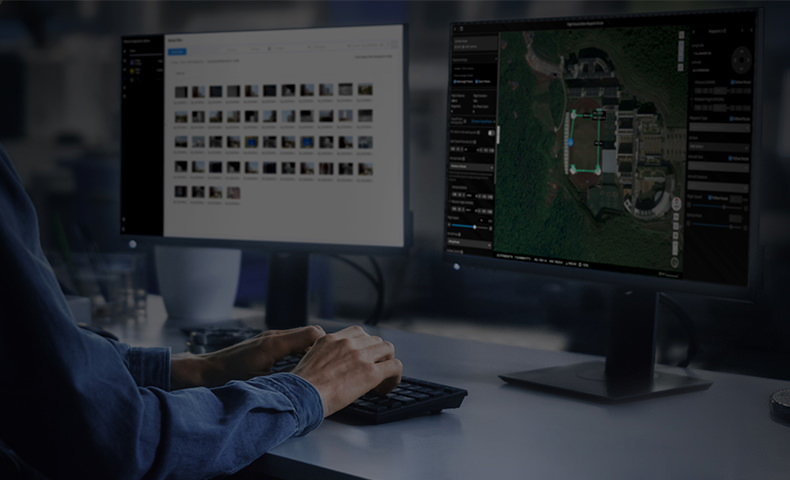
2.5D Base Map
Integrate elevation data with satellite maps to bring terrain awareness to your operation planning.
One-Tap Panorama Sync
Create a 360° overview and upload to the cloud with a single tap. Shared panoramas, and the coordinates they were captured to grant all team members quick aerial awareness.
Cloud Mapping
Generate RGB or infrared orthomosaics on demand for precise details of your mission environment.
Mission Live Streaming
Keep multiple users updated as missions progress with low-latency, high resolution transmission.
Live Annotations
Highlight objects or areas of interest for efficient mission management and resource distribution. Annotations are visible to ground teams, pilots, or any team member for timely project alignment and task distribution.
Media Management
Review operation results in the cloud. Open any captured photo, video, or panorama, and it will be displayed on the 2.5D Base Map along with corresponding coordinate information.
Route Planning and Mission Management
Create all kinds of flight missions directly from your computer using the 2.5D Base Map. Preview expected results for each mission point, ensuring flight route safety and data quality. Synchronise missions with pilots for efficient and convenient execution.
Streamlined Team Communication
Synchronise valuable information such as teams position, drone status, mission details, and more, in real time and across multiple device types, making team collaboration easier than ever.
Drone Operations With DJI Dock
Plan, manage, and execute automatic drone missions remotely with the DJI Dock through DJI FlightHub 2. Collected data can be uploaded to the cloud and shared within your organisation.
.jpg)
In the box
DJI FlightHub 2 Professional Version (12-Month Plan) × 1
WHY BUY FROM US?
By buying from Ferntech, you'll have the confidence that you are dealing directly with New Zealand's leading drone experts. Our staff are knowledgable drone pilots who offer expert advice, trusted support and superior specialist service. Only through us will you receive a full New Zealand warranty, phone and email support, and access to our certified Repairs Centre with DJI-qualified drone technicians. And we guarantee that we will have the best prices on the market — if not let us know and we will match any price (conditions apply).
Warranty Details
Basic Service
Which devices are supported?
Supported devices include DJI Dock, the Matrice 30 series, DJI Mavic 3E, DJI Mavic 3T, Matrice 300 RTK and Matrice 350 RTK. Using DJI Dock together with the Matrice 30 series to perform flight tasks on DJI FlightHub 2.
Note: The Zenmuse H20 series are supported payloads. If a different payload is mounted onto the aircraft, some or all of the functions of DJI FlightHub 2 may not be supported.
What is the maximum number of devices that can be connected at the same time?
There is no limit to the number of devices connected, and the operating status of each device can be viewed in real time.
What is the maximum number of livestream channels supported at the same time?
There is no limit to the number of livestreams, and the actual use depends on the downlink bandwidth of the broadcasting end network.
What images are displayed on a livestreaming platform?
The images of FPV Camera and current gimbal payload are currently supported.
Is there any sound in the livestreaming?
No sound is provided.
Can livestream videos be saved and downloaded?
Yes, it supports livestream video recording. The recorded data can be viewed and downloaded from the library. The downloaded files are in M3U8 format, video player that support this format is required.
What is the delay in the livestreaming generally?
If the network connection is good, the delay should be less than 1 second.
Does it support simultaneous transmission of M300 dual gimbal image?
Not supported at the moment.
Which brand of cloud server is used?
Amazon Web Services.
How to guarantee data security of users?
1. The access link is provided with multi-layer protection mechanisms, including but not limited to RASP, WAF, one-device-one-key and so on, to ensure that the server will not be attacked and to prevent any disclosure of important information.
2. The service hosting is secure, and FlightHub 2 uses Amazon as the cloud computing and storage service provider, which is ISO27001/27017/27018 certified.
3. DJI has strict SOPs for operation and maintenance systems. It closely follows the principle of the least authorisation to strictly control permissions, and is ISO27001 certified.
Which protocol is used for data transfer?
It supports http, mqtt and ws, and every link is TLS encrypted to ensure data security.
Will the aircraft log be recorded or synchronised? Is the log record viewing function available?
Not supported at the moment.
Is it compatible with DJI accounts?
DJI FlightHub 2 uses the DJI Unified Account, so there is no need to create/activate an additional DJI account.
Which operating systems are supported? Are there any requirements for which browser to use?
Windows, Mac, Android, iOS and other systems are supported. It is recommended to use Chrome, Safari, Edge or Firefox browsers for access.
Can I import and display external map layers into DJI FlightHub 2?
DJI Flighthub 2 support external points, lines, and surfaces to be imported in KML format. The import of other layer information such as TIFF, models, etc. is not supported at the moment.
Can the aircraft motions be controlled or the gimbal angle adjusted?
Not supported at the moment.
Is FlightHub 2 an iterative version of DJI FlightHub? What are the differences between these two?
FlightHub 2 is a brand new drone task management platform and is not an iterative version of DJI FlightHub. FlightHub 2 focuses on task monitoring, execution and command. It offers real-time situational awareness and synchronisation through a cloud platform, while DJI FlightHub focuses more on the statistics and management of drone data.
Where are the DJI Flighthub 2 cloud servers located?
Flighthub 2 servers are located in Virginia, USA, with additional servers in other locations to be added subsequently according to user demand. For latency-sensitive services such as live video streaming, global server optimisation is implemented to significantly reduce network latency.
Value-Added Service
If the number of projects created or media files uploaded exceeds the limit of the standard version, will the data be automatically deleted after the free trial expires? For example, the project number exceeds five, model number exceeds one, or used storage exceeds 5 GB.
Data will not be deleted after the free trial expires, but the usage of certain features will be restricted if the resources provided by the standard version are used up.
For example, if the used storage exceeds the limit, you will not be able to upload photos or models. Free up the space before uploading.
If the number of projects created exceeds the limit, the created projects are not affected, but you will not be able to create new projects.
If there are more than one model in a project, only one model can be overlaid on the map at a time.
Can I view the available resources of an organisation including the livestream minutes and storage space in DJI FlightHub 2?
Yes. Go to My Organisation > Organisation Settings to view the available storage space, livestream minutes, and cloud mapping images, as well as the purchased service and history.
How is the livestream time consumption calculated?
The livestream time is calculated based on the total watch time of the audience.
Can I continue livestreaming if the livestream minutes are used up? Will I be prompted when the livestream minutes are insufficient?
When the livestream minutes are used up during a livestream, you can continue the livestream, but the excess amount will be calculated and displayed in the remaining livestream minutes panel. Once you purchase a new package, the minutes exceeding the quota will be deducted from the package.
When the available livestream time is less than 60 minutes, a message indicating insufficient livestream minutes will be displayed in DJI FlightHub 2. You can also view details from My Organisation in DJI FlightHub 2 or the cloud service screen in DJI Pilot 2.
How is the cloud mapping images consumption calculated?
The images collected from a cloud mapping task in DJI Pilot 2 will take up the mapping image quota. The quota will only be deducted if the mapping task completes successfully. You can view the used cloud mapping images in Map.
If I run out of the mapping image quota during a mapping task, will the task be stopped immediately? Will I be prompted?
When the mapping task is in progress but the number of mapping images is used up, the task will not be stopped, but the excess amount will be calculated and displayed in the remaining mapping images panel. Once you purchase a new package, the image number exceeding the quota will be deducted from the package.
When the available mapping images are less than 400, a message indicating insufficient images will be displayed in DJI FlightHub 2, and the remaining image number will also be highlighted in DJI Pilot 2 and DJI FlightHub 2.
What is the storage space used for?
The storage space is used to store media files uploaded from DJI Pilot 2 and DJI Dock, 2D and 3D models uploaded by users, and livestream recordings.
When the storage space is insufficient, will the livestream recording and data uploading be affected? Will I be prompted?
When the storage space is used up during the livestream recording and data uploading, the process will not be interrupted. After that, the livestream recording and data uploading will not be available, and you will also be prompted that the remaining storage space is insufficient.
When the available storage space is less than 1 GB, a message indicating insufficient space will be displayed in DJI FlightHub 2, and the remaining storage will also be highlighted in DJI Pilot 2 and DJI FlightHub 2.
Will I be prompted when the storage space is full or insufficient?
There will be notifications in both DJI Pilot 2 and DJI FlightHub 2.
How can I use the free quota for the dock or aircraft binding?
The free quota will be added to the organisation that the dock or aircraft is bound to and cannot be transferred to a new organisation.
How to activate the DJI FlightHub 2 services?
Follow the instructions below to activate the services:
1. Log in to DJI FlightHub 2 and click My Organisation on the upper right corner.
2. Click the Organisation Settings icon of the organisation that needs to be upgraded.
3. Click Activate Service to enter the service activation page.
4. Confirm the organisation name and enter the activation code.
5. Click Activate to complete the activation process.
How long is the validity period of the DJI FlightHub 2 services?
There is no time limit to the unactivated service. Once the service is activated, the validity period starts from the activation date.
The professional version is available in both monthly and yearly subscriptions. The validity period is 1 month (30 days) or 1 year (365 days) and can be added up if multiple services are activated.
There is no time limit to the usage of the livestream minutes and cloud mapping images provided by the recharge packages.
The validity period of the storage space upgrade package is 1 year from the activation date.
If I do not use up all the resources provided by the professional version that month, can I continue using them in the following month?
Unused livestream minutes and mapping images can be rolled over into the following month and cannot be extended to the month after that.
Can I use the professional version and recharge package at the same time?
Yes. You can use both services at the same time. The resources provided in the professional version, including the livestream minutes, number of cloud mapping images, and storage space, will be consumed first.
Where can I view the details of the purchased services of an organisation?
Go to My Organisation > Organisation Settings to view the service details and purchase history of the selected organisation.
Can I transfer the service to another organisation after the service is activated?
No. Once the service is activated, you can no longer transfer the service to another organisation.
Can I ask for a refund for the purchased service?
If you do not activate the service within 7 days of purchase, a refund can be requested. However, if you have already activated the service or purchased the service for more than 7 days, the refund will not be available.
There's currently no reviews for this product, be the first to write one.