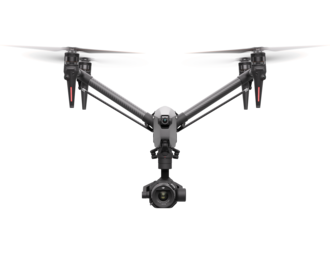Reach Loud and Clear
Zenmuse V1 is DJI's first speaker designed for multi-payload drone platforms, compatible with Matrice 350 RTK and Matrice 300 RTK. It boasts high volume and long broadcast distance, and supports multiple broadcast modes, making it ideal for scenarios like public safety, emergency rescue, and more.

Multiple Broadcast Modes
Record & Broadcast
Record and transmit messages to the speaker using the DJI Pilot 2 app. This feature includes local playback and recording storage. Recording a broadcast is instant and convenient, enabling rapid communication of important information in emergent scenarios without complex operations.
Text-to-Speech
Input text can be converted to speech via the DJI Pilot 2 app and transmitted to the speaker. This mode supports adjustments to tone and speech rate, as well as loop playback, ensuring that information is conveyed clearly and flexibly to the target audience.
Audio File Playback
The DJI Pilot 2 app supports the import of local audio files, which can then be transmitted to the speaker for playback. This allows for the quick dissemination of preset content during operations, enhancing efficiency and smoothness.
Powerful Sound, Extended Reach
At 1 meter, Zenmuse V1's maximum loudness can reach 127 decibels [1], on par with the sound level of a jet taking off. Powerful volume ensures clear communication. With an effective broadcast distance of up to 500 meters,[1] it ensures coverage even in vast areas.
Clear, Directional Recording
During recording, DJI RC Plus can directionally capture voices directly above the microphone. Combined with environmental noise cancelling technology, it effectively minimizes surrounding noise interference, ensuring clearer recordings.
Precise Control, Targeted Broadcast
Zenmuse V1 can synchronize with other gimbal-equipped payloads to achieve coordinated tilt angles, ensuring that the sound is directed precisely towards the intended direction, thereby enhancing the broadcast efficiency.

Reliable and Intuitive
Payload Protection
Zenmuse V1 is equipped with multiple protection mechanisms for temperature, overcurrent, power, and more, enhancing the product's reliability and lifespan.
Hearing Protection
When the drone is not in flight and the volume exceeds 40%, the DJI Pilot 2 app will display a pop-up reminder to prevent discomfort to people nearby.
Strong Environmental Adaptability
With an IP54 rating for dust and water resistance,[2] Zenmuse V1 can operate in ambient temperatures ranging from -20° to 50° C (-4° to 122° F), making it adaptable to various operating environments.
Efficient Remote Controller Shortcut
Zenmuse V1 supports customizable shortcut of the remote controller for one-press recording. Press once to start recording, and press again to play the recording, providing convenient operation to significantly improve the efficiency of on-site personnel.
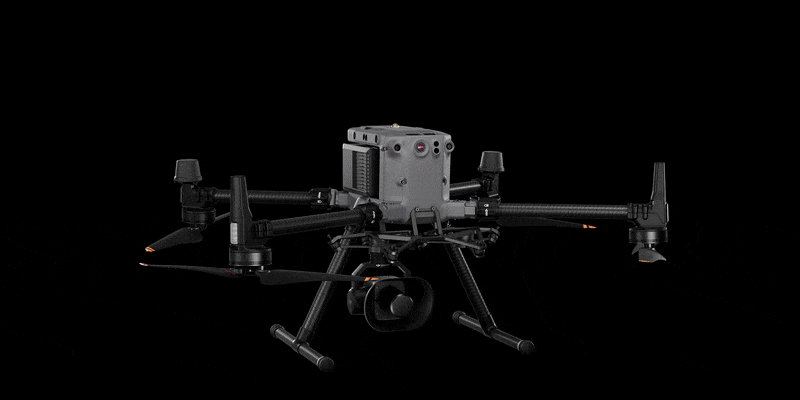
Flexible Mounting, Lightweight Build
Zenmuse V1 can be mounted to any gimbal connector of the single downward gimbal, dual downward gimbals, or the single upward gimbal, accommodating various operational needs. Weighing only 0.69 kg, [3] it is compact and easy to carry.
Mobile SDK
With the help of the Mobile SDK, users can quickly integrate the functions of the Zenmuse V1 into their self-developed mobile apps, allowing drone applications to penetrate business scenarios and improve operational efficiency.
Notes
1.Measured in a laboratory environment at 25° (77° F) . Actual conditions may vary slightly due to software version, audio source, specific environment, and other factors. The final effect is subject to actual use.
2. Under controlled laboratory conditions, it can achieve an IP54 protection rating by IEC60529 standards. The IP rating is not permanently effective and may decrease due to product wear and tear.
3.The net weight of Zenmuse V1 is 690 g±10 g, excluding the weight of the carrying case.
Product Specifications
General
Product Name: Zenmuse V1
Weight: 690±10 g
Dimensions: 134×119×140 mm (L×W×H)
Rated Power: 30 W
Supported Aircraft: Matrice 300 RTK (requires DJI RC Plus)
Matrice 350 RTK
Shell Temperature: <50° C (122° F, plastic shell)
Masured in a laboratory environment with the speaker installed on the aircraft at an ambient temperature of 25° C (77° F).
Ingress Protection Rating: IP54
Under controlled laboratory conditions, it can achieve an IP54 protection rating by IEC60529 standards. The IP rating is not permanently effective and may decrease due to product wear and tear.
Environment
Operating Temperature: -20° to 50° C (-4° to 122° F)
Storage Temperature: -20° to 60° C (-4° to 140° F)
Gimbal
Stabilisation System: Single-axis (tilt)
Angular Vibration Range: Hover: ±0.01°
Flight: ±0.02°
Mounting: Detachable DJI SKYPORT
Mechanical Range: Tilt: -125° to +25°
Structural limit, not controllable range.
Controllable Range: Tilt: -120° to +20°
Operation Mode: Follow / Free / Re-center
Speaker
Impedance: 4 Ω
Nominal Power: 25 W
Effective Broadcast Distance: 500 m
Measured in a laboratory environment at 25° (77° F) . Actual conditions may vary slightly due to software version, audio source, specific environment, and other factors. The final effect is subject to actual use..
Max Sound Pressure Level: 127 dB @1 m
Measured in a laboratory environment at 25° (77° F) . Actual conditions may vary slightly due to software version, audio source, specific environment, and other factors. The final effect is subject to actual use.
Effective Bandwidth: 800 Hz to 8 kHz
Basic Features
Record & Broadcast: Record & broadcast, local playback, and storage
Text-to-Speech: Text-to-speech and storage (supports English and Mandarin Chinese)
Audio File Playback: Supports importing local files in MP3, AAC, and WAV formats
Playback Control: Start / Stop recording / Loop playback / Volume adjustment
Remote Controller Button: Can set one button to press once to start recording, and press again to stop and play the recording.
Gimbal Synchronization: Supports synchronized control with other gimbal-equipped payloads
Special Features
Directional Audio Recording: The remote controller supports directional audio pickup and environmental noise reduction
Payload Protection: Speaker temperature protection, overcurrent protection, and power protection to prevent damage.
In the box
DJI Zenmuse V1 ×1
WHY BUY FROM US?
By buying from Ferntech, you'll have the confidence that you are dealing directly with New Zealand's leading drone experts. Our staff are knowledgable drone pilots who offer expert advice, trusted support and superior specialist service. Only through us will you receive a full New Zealand warranty, phone and email support, and access to our certified Repairs Centre with DJI-qualified drone technicians. And we guarantee that we will have the best prices on the market — if not let us know and we will match any price (conditions apply).
Warranty Details
Which drone platform is Zenmuse V1 compatible with?
Matrice 350 RTK and Matrice 300 RTK. The only compatible remote controller is DJI RC Plus. Before using, please update the drone and the remote controller to the latest firmware.
Onto which gimbal connector can I mount Zenmuse V1?
It can be mounted onto any gimbal connector on Matrice 350 RTK or Matrice 300 RTK.
What is the ingress protection (IP) rating of Zenmuse V1?
IP54.
Under controlled laboratory conditions, it can achieve an IP54 protection rating by IEC60529 standards. The IP rating is not permanently effective and may decrease due to product wear and tear.
What is the maximum sound pressure level of the Zenmuse V1?
127 dB@1 m.
Data measured in a laboratory environment at 25° (77° F) . Actual conditions may vary slightly due to software version, audio source, specific environment, and other factors. The final effect is subject to actual use.
What is the effective sound propagation distance of Zenmuse V1?
500 m.
Data measured in a laboratory environment at 25° (77° F) . Actual conditions may vary slightly due to software version, audio source, specific environment, and other factors. The final effect is subject to actual use.
What types of broadcasting does Zenmuse V1 support?
Text-to-speech (TTS), record & broadcast (local recording, saving, and playback), file broadcasting (importing local files and uploading for playback).
What languages does Zenmuse V1's text-to-speech function support?
English and Mandarin Chinese.
What precautions should be taken when using Zenmuse V1?
1. When paired with Zenmuse H20/H30 series cameras, abnormal image shaking may occur in zoomed-in footage at 35x and above. To mitigate this, you can reduce the volume of the speaker or adjust the angle of the speaker gimbal to less than -60°.
2. Please store the speaker in a secure case and keep it dry and ventilated. The recommended ambient humidity is between 40% and 50%.
What are the application scenarios of Zenmuse V1?
Including but not limited to public safety, emergency rescue, community announcement, and traffic guidance.
There's currently no reviews for this product, be the first to write one.